Uncovering the Best xScan Alternatives for Mac System Monitoring
xScan is a professional system monitoring utility designed for Mac, offering real-time insights into your system's behavior and health. It boasts a minimal interface, provides useful tips for fixing common problems, and even detects potential hardware failures. However, if you're exploring other options for comprehensive Mac system monitoring, or perhaps looking for features not present in xScan, you're in the right place. This article delves into the best xScan alternatives available.
Top xScan Alternatives
While xScan offers a robust set of features for Mac users, the world of system monitoring software is vast. Here are some excellent alternatives, each with its unique strengths, that can help you keep a close eye on your Mac's performance and health.

Open Hardware Monitor
Open Hardware Monitor is a free and open-source solution that monitors temperature sensors, fan speeds, voltages, load, and clock speeds, with optional graph display. While primarily for Windows and Mono, its open-source nature might appeal to those looking for transparency and community support, offering features like Temperature Monitoring, Hardware Monitoring, and Fan speed control.

SpeedFan
SpeedFan is a free Windows-based program designed to monitor voltages, fan speeds, and temperatures in computers, with the ability to control fans where possible. It's a strong xScan alternative for Windows users focused on fan speed control, overclocking, and S.M.A.R.T. data support.

iStat Menus
iStat Menus is a commercial system monitor for Mac and iPhone, making it a direct competitor and excellent xScan alternative for Mac users. It offers comprehensive hardware monitoring, sits conveniently in the MenuBar, provides real-time monitoring, system info, fan speed control, graphs, memory usage, and remote monitoring capabilities.

Core Temp
Core Temp is a compact, free, and powerful program for Windows that monitors processor temperature and other vital CPU information. It's a lightweight xScan alternative for Windows users specifically interested in CPU temperature and AMD hardware monitoring.

MenuMeters for El Capitan
MenuMeters for El Capitan is a free and open-source port of the original MenuMeters, specifically designed for OS X El Capitan 10.11. It's an excellent open-source xScan alternative for Mac users, providing CPU, memory, disk, and network monitoring directly in the menu bar, including features like CPU temperature, Network Monitoring, and Hardware Monitoring.

Real Temp
Real Temp is a free temperature monitoring program for Windows, specifically designed for Intel processors (Single Core, Dual Core, Quad Core, and Core i7). While it lacks additional features beyond temperature monitoring, it's a focused xScan alternative for Windows users needing precise CPU temperature readings.

smcFanControl
smcFanControl is a free personal and open-source application specifically for Mac, allowing users to control the speed of their MacBook's fans. It's a focused xScan alternative for Mac users who are primarily concerned with managing their system's temperature through fan control, especially useful for hot-running MacBooks.

DriveDx
DriveDx is a commercial Mac utility focused on advanced drive health diagnostics and monitoring. Unlike many drive utilities, it goes beyond basic S.M.A.R.T. status, providing in-depth analysis of connected disks. For Mac users whose primary concern is disk health, DriveDx is a powerful xScan alternative, offering robust Hardware Monitoring and S.M.A.R.T. data support.
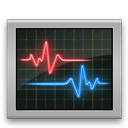
Atmonitor
Atmonitor is a free Mac OS X system monitor and process explorer tool that displays system activity in real-time. It's designed to be an advanced monitoring solution for Mac users, making it a direct xScan alternative with strong Hardware Monitoring capabilities.

MiniUsage
MiniUsage is a free Mac application that displays various data like CPU usage, network flow, battery status, and high-CPU-consuming processes directly in the menubar. It takes up little space and offers a quick overview of your system, making it a lightweight and convenient xScan alternative for Mac users, featuring Hardware Monitoring and Network Monitoring.
Choosing the right system monitoring software depends on your specific needs, operating system, and desired level of detail. Whether you prioritize comprehensive hardware oversight, focused temperature control, or a minimalist menubar display, this list of xScan alternatives offers a diverse range of options. Explore each one to find the best fit for keeping your Mac running smoothly.