Top GPU Shark Alternatives for Comprehensive System Monitoring
GPU Shark is a lightweight and free GPU monitoring tool, ideal for getting a quick glance at your NVIDIA GeForce and AMD/ATI Radeon graphics card information like clock speeds, fan speed, usage, and power consumption. However, its simplicity, while a strength for some, might be a limitation for users seeking more in-depth system insights or broader hardware compatibility. If you're looking for a GPU Shark alternative that offers a wider range of features, cross-platform support, or more detailed diagnostics, you've come to the right place.
Best GPU Shark Alternatives
While GPU Shark excels at focused GPU monitoring, several other tools provide a more comprehensive view of your system's health and performance. Here's a curated list of the top alternatives that can elevate your hardware monitoring experience.

Open Hardware Monitor
Open Hardware Monitor is an excellent open-source GPU Shark alternative for Windows, offering detailed monitoring of temperature sensors, fan speeds, voltages, load, and clock speeds. Its lightweight nature and portability make it a fantastic choice for those who appreciate a free, flexible, and comprehensive hardware monitoring solution with features like temperature and voltage monitoring, and fan speed control.

Speccy
Speccy provides an advanced system information overview for your PC, going beyond just GPU details. Available as a freemium product for Windows, it offers robust temperature monitoring, hardware monitoring, and comprehensive system info. Its ability to provide a quick scan of your entire machine makes it a powerful GPU Shark alternative for those seeking broader system insights.

HWiNFO (32/64)
HWiNFO (32/64) is a highly respected free hardware diagnostic software for Windows that offers real-time monitoring for temperature, fan speed control, and extensive system information, including S.M.A.R.T. data. Its portable version makes it a versatile GPU Shark alternative for users who need deep hardware insights without installation.
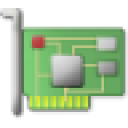
GPU-Z
GPU-Z is a direct and excellent free GPU Shark alternative specifically designed to provide vital information about your video card and graphics processor. Like GPU Shark, it's lightweight and portable for Windows, focusing entirely on graphics hardware monitoring and system info, making it ideal for users primarily concerned with GPU specifics.

AIDA64
AIDA64 is a powerful commercial GPU Shark alternative that offers a complete suite of tools for benchmarking, overclocking, monitoring, fine-tuning, and troubleshooting Windows-based desktop and mobile computers, including Android and iOS devices. Its comprehensive features for hardware monitoring, overclocking, and system info make it a top-tier choice for enthusiasts and professionals.

hwinfo
hwinfo, specifically `hwinfo/libhd` for Linux, is an open-source tool used to probe for hardware present in the system and generate system overview logs. While not a direct real-time monitor like GPU Shark, its ability to provide comprehensive hardware monitoring and system info on Linux makes it a valuable alternative for command-line users and system administrators.

Linpack Xtreme
Linpack Xtreme is a benchmark and stress-testing software available for Windows and Linux. While it doesn't offer real-time monitoring like GPU Shark, it's a powerful free tool for pushing your system's limits and verifying stability after overclocking or hardware changes, offering a different but complementary utility to basic monitoring.

AMD System Monitor
AMD System Monitor is a free and comprehensive application for Windows that displays information about your system's AMD products and Intel CPUs. While more focused on AMD hardware, it provides a general overview, making it a viable GPU Shark alternative for users running AMD systems who want a specific, branded monitoring tool.
Ultimately, the best GPU Shark alternative depends on your specific needs. Whether you require in-depth system diagnostics, multi-platform compatibility, open-source flexibility, or focused GPU insights, the options listed above provide excellent choices to enhance your hardware monitoring capabilities.