Uncovering the Best hwinfo Alternatives for System Monitoring
HWiNFO is a well-known and highly respected tool for probing hardware within a system, generating detailed logs, and providing crucial information for troubleshooting and support. However, users often seek hwinfo alternative solutions for various reasons, including specific feature requirements, different operating system compatibility, or simply a preference for a different user interface. This article delves into the top alternatives that offer similar, and sometimes enhanced, capabilities for monitoring your system's vital statistics.
Top hwinfo Alternatives
Whether you're a casual user or a power enthusiast, finding the right hardware monitoring software is key to keeping your system running smoothly. Here are some of the best alternatives to HWiNFO that can provide comprehensive insights into your PC's performance.

CPU-Z
CPU-Z is a popular and free utility for Windows and Android, also available as a portable app. It excels at providing detailed information about your CPU, RAM, and motherboard, offering real-time stats, and even features like benchmarking and stress testing. It's a great lightweight alternative focusing on core component data.
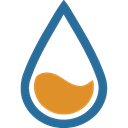
Rainmeter
Rainmeter is an open-source and free platform for Windows that allows for extensive desktop customization. While not solely a hardware monitor, its strength lies in allowing users to display customizable skins, including hardware usage meters like CPU monitoring. It's ideal for those who want a visually appealing and highly customizable monitoring solution with live wallpapers and unique widgets.

Open Hardware Monitor
Open Hardware Monitor is a free, open-source, and portable application for Windows and Mono. It provides comprehensive monitoring of temperature sensors, fan speeds, voltages, load, and clock speeds. Its lightweight nature, command-line interface option, and ability to export data to CSV make it a powerful and flexible hwinfo alternative, especially for those prioritizing temperature and voltage monitoring.

Speccy
Speccy, offered by Piriform (the creators of CCleaner), is a freemium system information tool for Windows. It provides a quick and detailed scan of your machine's hardware, including temperature monitoring. It's available in multiple languages and as a portable version, making it a convenient and user-friendly option for system information and basic hardware monitoring.

HWiNFO (32/64)
Ironically, HWiNFO (32/64) itself is also listed as an alternative, likely due to different versions or distribution channels. It remains a top choice for hardware diagnostic software for Windows, offering real-time monitoring for temperature, fan speed control, and support for S.M.A.R.T. data. Its portable nature makes it a versatile tool for comprehensive system information.
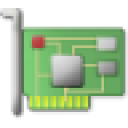
GPU-Z
GPU-Z is a free, lightweight utility for Windows that focuses specifically on providing vital information about your video card and graphics processor. If your primary need is to monitor your GPU's health, temperatures, and clock speeds, GPU-Z is an excellent and highly specialized hwinfo alternative.

AIDA64
AIDA64 is a comprehensive commercial software for Windows, Android, iPhone, and more, offering a complete suite of tools for benchmarking, overclocking, monitoring, fine-tuning, and troubleshooting. While a paid solution, its extensive feature set for hardware monitoring, system information, and overclocking makes it a robust alternative for advanced users.

SpeedFan
SpeedFan is a free Windows program specifically designed to monitor voltages, fan speeds, and temperatures, with the added capability to control fans. For users primarily concerned with managing system cooling and optimizing fan performance, SpeedFan offers precise control and detailed monitoring, making it a strong hwinfo alternative in this niche.

HWMonitor
HWMonitor is a freemium PC hardware sensor monitoring utility for Windows that displays voltages, temperatures, and fan speeds. It's known for its straightforward interface and reliable readings, providing essential hardware monitoring without unnecessary complexity, making it a solid and user-friendly alternative.

Sidebar Diagnostics
Sidebar Diagnostics is a free, open-source Windows application that provides a simple desktop sidebar displaying real-time hardware diagnostic information. It's highly configurable and offers essential data like temperature monitoring, fan speed control, and performance monitoring. For users who prefer a persistent, at-a-glance overview of their system, this portable tool is an excellent choice.
Ultimately, the best hwinfo alternative depends on your specific needs, whether that's in-depth component analysis, fan control, visual desktop integration, or cross-platform compatibility. Explore these options to find the perfect fit for keeping tabs on your system's health and performance.