Top Sidebar Diagnostics Alternative Software for System Monitoring
Sidebar Diagnostics is a popular tool for Windows users, providing a convenient sidebar display of essential hardware diagnostic information like CPU, RAM, GPU, network, and logical drive usage. While it offers excellent customization and alert features, users might seek a Sidebar Diagnostics alternative for various reasons, including different feature sets, cross-platform compatibility, or simply a fresh interface. This article explores the best alternatives to Sidebar Diagnostics to help you keep a close eye on your system's health.
Best Sidebar Diagnostics Alternatives
If you're looking for a powerful and reliable way to monitor your computer's performance, these alternatives offer a range of functionalities that might even surpass Sidebar Diagnostics.

CPU-Z
CPU-Z is a free utility for Windows and Android, and also available as a portable app, that provides detailed information about your CPU, RAM, and other hardware components, including real-time statistics. While not a sidebar, its comprehensive system info, benchmarking, and stress testing capabilities make it a strong Sidebar Diagnostics alternative for in-depth hardware analysis.
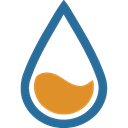
Rainmeter
Rainmeter is a free and open-source platform for Windows that allows for extensive desktop customization, including hardware usage meters, audio visualizers, and more. Its highly customizable widgets and skinning capabilities offer a visually rich Sidebar Diagnostics alternative for those who want a personalized monitoring experience.

Open Hardware Monitor
Open Hardware Monitor is a free and open-source tool for Windows that monitors temperature sensors, fan speeds, voltages, and load/clock speeds. Its lightweight design and portable nature make it an excellent Sidebar Diagnostics alternative for users seeking a straightforward and efficient hardware monitoring solution with optional graph displays.

HWiNFO (32/64)
HWiNFO is a free hardware diagnostic software for Windows, available also as a portable app, that provides extensive real-time monitoring for temperature, fan speeds, S.M.A.R.T. data, and more. Its comprehensive system information and robust monitoring features make it a powerful Sidebar Diagnostics alternative for advanced users.

SpeedFan
SpeedFan is a free program for Windows that monitors voltages, fan speeds, and temperatures, with the ability to control fans. For users specifically interested in fan control and detailed temperature readings, SpeedFan offers a focused and effective Sidebar Diagnostics alternative.

HWMonitor
HWMonitor is a freemium PC hardware sensor monitoring utility for Windows that displays essential voltages, temperatures, and fan speeds. Its straightforward interface and reliable hardware monitoring make it a solid Sidebar Diagnostics alternative for users prioritizing ease of use.

iStat Menus
iStat Menus is a commercial system monitor app for Mac and iPhone. It offers comprehensive hardware monitoring, including real-time graphs, memory usage, and fan speed control, sitting conveniently in the MenuBar. For Mac users, iStat Menus serves as an excellent, feature-rich Sidebar Diagnostics alternative.

Core Temp
Core Temp is a compact, free program for Windows designed specifically to monitor processor temperature and other vital CPU information. For users primarily concerned with CPU health, Core Temp is a focused and portable Sidebar Diagnostics alternative.

XMeters
XMeters is a freemium taskbar system monitoring tool for Windows that displays customizable stats for RAM, disk usage, CPU, and network. Its integration directly into the taskbar provides a subtle and efficient Sidebar Diagnostics alternative for at-a-glance monitoring.

Hardinfo
Hardinfo is a free and open-source system information and benchmark tool for Linux, supporting various desktop environments like KDE, GNOME, MATE, and Xfce. It offers detailed system info, including hardware and environment, making it a robust Sidebar Diagnostics alternative for Linux users.
With a variety of excellent Sidebar Diagnostics alternatives available, you can find the perfect tool to monitor your system's performance and health. Whether you prioritize detailed hardware information, extensive customization, or cross-platform support, there's an option that fits your needs. Explore these alternatives to find the best fit for your system monitoring requirements.