Uncovering the Best Resource Monitor Alternatives for Enhanced System Monitoring
Resource Monitor, a built-in system application in Microsoft Windows, offers a real-time view into your hardware and software resource usage, covering CPU, memory, disk, and network activity. While it's a valuable tool for basic system insights, power users and those seeking more granular control or cross-platform compatibility often look for a more robust Resource Monitor alternative. This article delves into some of the top tools that go beyond the basic functionalities of Resource Monitor, providing richer data and more advanced features.
Top Resource Monitor Alternatives
Whether you're a seasoned IT professional, a developer, or just a curious user, these alternatives offer a variety of features to help you keep a closer eye on your system's performance and troubleshoot issues more effectively.

Process Explorer
Process Explorer is a powerful, free tool for Windows that shows you detailed information about which handles and DLLs processes have opened or loaded. It's an excellent Resource Monitor alternative for deep-dive analysis, offering features like Affinity Mask, Network Monitoring, Portable use, and advanced Process Monitoring, making it ideal for diagnostics and troubleshooting.

htop
htop is an interactive and open-source process viewer for Linux, Mac, and BSD. As a text-mode application, it's a lightweight and highly efficient Resource Monitor alternative for command-line enthusiasts. Its features include Runs on command line, Lightweight, and Performance Monitoring, providing a dynamic and colorful view of system processes.

Process Monitor
Process Monitor is a free, advanced monitoring tool for Windows that provides real-time file system, Registry, and process/thread activity. It's a superb Resource Monitor alternative for pinpointing issues, offering detailed Activity history, Portable use, and robust Process Monitoring capabilities, making it indispensable for system administrators and developers.

glances
Glances is a powerful, open-source, CLI curses-based monitoring tool available for GNU/Linux, BSD, Mac, and Windows. Developed in Python, it's a versatile Resource Monitor alternative for comprehensive system oversight. Key features include Network Monitoring, a user-friendly Command line interface, and extensive Hardware Monitoring, all from a single terminal window.

Windows Task Manager
While often seen as a starting point, the built-in Windows Task Manager has evolved to be a more capable free Resource Monitor alternative for Windows users. It offers System Info and basic Task Management, providing a quick overview of running applications, processes, and performance metrics without needing to install external software.

SystemExplorer
SystemExplorer is a free, enhanced Task Manager for Windows, also available as a Portable app. It's a feature-rich Resource Monitor alternative that provides detailed information on running processes, startup programs, browser add-ons, drivers, services, and network connections. Its Hardware Monitoring, Portable capability, and comprehensive System Info make it a robust choice.

GNOME System Monitor
GNOME System Monitor is a free and open-source tool for Linux and BSD (specifically GNOME environments) designed to manage running processes and monitor system resources. It serves as a user-friendly Resource Monitor alternative for graphical desktop environments, focusing on Application Monitoring and intuitive Task Management.
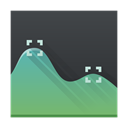
KSysGuard
KSysGuard, also known as KDE System Guard, is a free and open-source system monitor for Linux (KDE environments). It's an excellent Resource Monitor alternative for KDE users, offering straightforward process control and monitoring with features like Hardware Monitoring and informative History graphs, making it easy to track system performance over time.

vtop
vtop is a free and open-source graphical command-line tool for Mac, Linux, and BSD that uses Unicode braille to chart CPU and memory usage. As a terminal-based Resource Monitor alternative, it offers a visually appealing way to monitor processes and system information, complete with features like Hardware Monitoring, Process Monitoring, System Info, Task Management, and even Vim key mapping.
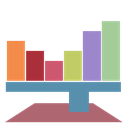
StatusPilatus
StatusPilatus is a free and open-source cross-platform monitoring tool available for Mac, Windows, and Linux. It serves as a comprehensive Resource Monitor alternative, providing detailed insights into CPU usage (including flags and temperature), GPU information, Network Monitoring, and overall System Info, helping you monitor your PC like never before.
Choosing the best Resource Monitor alternative depends on your specific needs, operating system, and desired level of detail. Whether you require advanced process analysis, cross-platform compatibility, or a simple yet effective system overview, there's a tool out there that fits the bill. Explore these options to find the perfect monitoring solution for your system.