Uncovering the Best htop Alternatives for Enhanced System Monitoring
htop is a beloved interactive process viewer for Linux, offering a powerful text-mode interface for monitoring system processes. It stands out from traditional tools like top with its scrollable lists, faster startup, mouse support, and simplified process management. However, depending on your operating system, specific needs, or desired features, you might be looking for a robust htop alternative. This article explores some of the top contenders that can provide an even more tailored or feature-rich experience for system observation and control.
Top htop Alternatives
While htop excels in many areas, a diverse ecosystem of tools offers specialized functionalities or better integration with specific operating environments. Here are some excellent alternatives to consider:

Process Explorer
Process Explorer is a free Windows-only alternative that provides incredibly detailed information about which handles and DLLs processes have opened or loaded. It's a powerful tool for Windows users looking for a granular view of their system, offering features like Affinity Mask, Network Monitoring, Portable, and Process Monitoring.

glances
Glances is a free and open-source CLI (Command Line Interface) curses-based monitoring tool that runs on Mac, Windows, Linux, and BSD. Developed in Python and using the PsUtil library, it's a versatile htop alternative for those who prefer terminal-based monitoring. It offers comprehensive Network Monitoring and Hardware Monitoring capabilities.

Process Lasso
Process Lasso is a freemium Windows utility that goes beyond a typical task manager, focusing on process priority optimization and system automation. It's a great htop alternative for Windows users seeking enhanced system responsiveness and stability, featuring Portable functionality and robust process management.

Windows Task Manager
The built-in Windows Task Manager is a free and readily available solution for Windows users. While simpler than htop, it provides essential System Info and Task Management capabilities, making it a quick and easy option for basic process monitoring on Windows systems.

SystemExplorer
SystemExplorer is a free enhanced Taskmanager for Windows, also available as a portable application. It offers detailed information on running processes, startup programs, and more. With features like Hardware Monitoring, Portable options, and comprehensive System Info, it's a solid htop alternative for Windows users seeking deeper insights.

GNOME System Monitor
GNOME System Monitor is a free and open-source graphical tool for Linux and BSD (specifically GNOME environments) that provides an easy-to-use interface for managing processes and monitoring system resources. It's a great htop alternative for those who prefer a graphical user interface for Application Monitoring and Task Management on Linux.
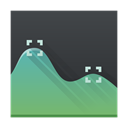
KSysGuard
KSysGuard, also known as KDE System Guard, is a free and open-source system monitor designed for KDE environments on Linux. It offers simple process control and detailed Hardware Monitoring with useful History graphs, making it a strong htop alternative for KDE desktop users.

WinSpy++
WinSpy++ is a free and open-source utility for Windows, specifically useful for developers. While not a direct system monitor like htop, its focus on Developer Tools for inspecting Windows elements makes it a niche but valuable alternative for specific tasks.

AnVir Task Manager
AnVir Task Manager is a freemium tool for Windows that acts as a comprehensive replacement for the default task manager. It helps control programs, optimize disk and CPU usage, and speed up Windows startup. Its Portable nature and Hardware Monitoring capabilities make it a robust htop alternative for Windows users looking for enhanced control.

vtop
vtop is a free and open-source graphical command-line tool for Mac, Linux, and BSD that uses unicode braille to chart CPU and memory usage. It’s an excellent htop alternative for those who appreciate visual representations within the terminal, offering Terminal-based, Command line interface, Hardware Monitoring, Process Monitoring, System Info, Task Management, and even Vim key mapping.
Whether you're a Linux power user, a Windows enthusiast, or someone in between, there's a powerful system monitoring tool out there that can meet your specific needs. From graphical interfaces to highly detailed command-line utilities, exploring these htop alternatives will help you find the perfect fit for keeping a close eye on your system's performance and processes.