Top Screenfetch Alternatives for System Information Enthusiasts
Screenfetch is a popular command-line tool known for its ability to display your system's logo in text art along with essential hardware and software information like OS version, kernel, CPU, GPU, RAM, DE, resolution, WM, themes, and shell type. While fantastic for quick glances, users often seek Screenfetch alternative solutions that offer more detailed insights, graphical interfaces, or different feature sets. This article explores some of the best alternatives to help you find the perfect system information tool for your needs.
Best Screenfetch Alternatives
Whether you're looking for a more graphical approach, deeper hardware diagnostics, or simply a different command-line experience, these alternatives provide robust solutions for monitoring your system.

Speccy
Speccy is an advanced System Information tool available for Windows, offering both an installer and a portable version in 24 languages. It's a Freemium application that provides a quick scan of your machine, detailing hardware components and offering features like Temperature Monitoring, Hardware Monitoring, and comprehensive System Info, making it a powerful graphical alternative to Screenfetch.

HWiNFO (32/64)
HWiNFO (32/64) is a free hardware diagnostic software for Windows, also available as a portable app. It excels in providing real-time monitoring for temperature and much more, including Hardware Monitoring, Fan speed control, and Support for S.M.A.R.T. data, offering a deep dive into your system's health, unlike the high-level overview Screenfetch provides.

Neofetch
Neofetch is a free, open-source command-line system information tool written in bash 3.2+, making it a direct and highly aesthetic command-line alternative to Screenfetch. Available across Mac, Linux, Android, iPhone, Android Tablet, BSD, iPad, and Haiku, Neofetch displays operating system, software, and hardware information in a visually appealing manner, focusing on the console experience with its Command line interface and System Info features.

Sysinfo
Sysinfo is a free, open-source graphical tool designed for Linux that provides comprehensive hardware and software information about the computer it runs on. It's an excellent Screenfetch alternative for users who prefer a GUI to explore their system details, focusing on accurate System Info recognition.
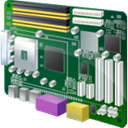
RWEverything
RWEverything is a free Windows tool that provides deep access to almost all computer hardware, including PCI, Memory, and I/O Space. It's a highly specialized and portable solution for detailed Hardware Monitoring and System Info, going far beyond the basic overview provided by Screenfetch, catering to users who need to inspect low-level system data.
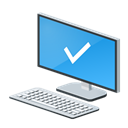
Windows System Information
Windows System Information is a free, native application built into Windows that provides detailed insights into your computer's hardware configuration, components, and software, including drivers. It's a reliable and readily available Screenfetch alternative for Windows users, offering comprehensive Computer monitoring, CPU monitoring, RAM Monitoring, and general System Info.

hwinfo
hwinfo/libhd are free, open-source tools for Linux used to probe for hardware present in the system. Similar to Screenfetch but offering more detailed logging, it can generate a system overview log for support purposes, making it a robust Hardware Monitoring and System Info tool for Linux environments.

DirectX Diagnostic Tool
The DirectX Diagnostic Tool (DxDiag) is a free, built-in Windows utility primarily used to test DirectX functionality and troubleshoot video or sound-related hardware problems. While not a direct system info tool like Screenfetch, it's a valuable alternative for diagnosing graphics and audio hardware, providing specific Hardware Monitoring and System Info relevant to multimedia components.

Archey 4
Archey 4 is a free, open-source system information tool for the command line, written in Python, and ideal for Linux users seeking a Screenfetch alternative with a similar aesthetic. It displays a Linux distro logo in ASCII art along with information like CPU monitoring, Disk Monitoring, RAM Monitoring, Temperature Monitoring, and general System Info, all within a Colored Text, Terminal-based command line interface.

linuxlogo
linuxlogo (linux_logo) is a simple, free, and open-source tool for Linux that displays a Linux distribution logo in ASCII, along with basic system information. It's a console-based Screenfetch alternative that focuses on quickly providing System Info and an ASCII logo, making it perfect for minimalists.
Ultimately, the best Screenfetch alternative depends on your specific needs, whether you prioritize a graphical interface, detailed hardware diagnostics, or a similar command-line aesthetic. Explore these options to find the perfect fit for your system monitoring workflow.