Top Linuxlogo Alternatives for System Information Enthusiasts
If you've ever wanted to display the iconic Linux logo in an X Window System window, you've likely encountered linuxlogo. This free software provides a simple way to showcase your operating system's identity. However, for users seeking more comprehensive system information, greater customization, or simply a different aesthetic, exploring a robust linuxlogo alternative is a natural next step. Many modern tools go beyond just displaying a logo, offering detailed insights into your hardware and software environment.
Top linuxlogo Alternatives
While linuxlogo offers a straightforward visual, the following alternatives provide a richer, more informative, and often more visually appealing way to display your system's data and Linux pride right in your terminal.

Neofetch
Neofetch is an excellent linuxlogo alternative for users who want a rich and aesthetically pleasing display of their system information. This free and open-source command-line tool, written in bash 3.2+, works across a multitude of platforms including Mac, Linux, Android, iPhone, Android Tablet, BSD, iPad, and Haiku. It excels at displaying detailed information about your operating system, software, and hardware in a highly customizable format, making it a powerful upgrade from a simple logo display.
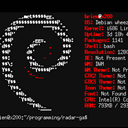
Screenfetch
Screenfetch serves as a fantastic linuxlogo alternative, particularly for those who appreciate simplicity combined with comprehensive system data. This free and open-source command-line tool for Mac, Linux, Chrome OS, and BSD elegantly displays your distro's logo in text art form, alongside essential details such as OS version, kernel, CPU, GPU, RAM, desktop environment, resolution, and window manager. Its focus on command-line utility and Linux-based features makes it a direct and powerful replacement for linuxlogo for system information displays.

Archey 4
Archey 4 is a strong contender as a linuxlogo alternative, especially for Linux users who value a visually appealing ASCII art logo combined with detailed system statistics. This free and open-source tool, written in Python, provides information such as CPU monitoring, disk monitoring, RAM monitoring, system info, and temperature monitoring. Its terminal-based nature and ability to display colored text make it a highly functional and customizable choice for showcasing your system's vital signs alongside a distro logo.
Choosing the best linuxlogo alternative depends on your specific needs. Whether you prioritize deep system insights, beautiful ASCII art, or a balance of both, the options above offer compelling features beyond a simple logo display. Explore each to find the perfect fit for your terminal and workflow.