Discover the Best WinBar Alternatives for System Monitoring
WinBar is a free and compact program designed to help users monitor their system and provide easy access to frequently used controls. Available for Windows 2000 and newer operating systems (both 32 and 64-bit), it's a solid tool for basic system oversight. However, for those seeking more advanced features, different platforms, or simply a fresh interface, exploring a WinBar alternative can significantly enhance your system monitoring experience.
Top WinBar Alternatives
If you're looking to upgrade your system monitoring, gain more control, or find a solution tailored to specific needs, these WinBar alternatives offer a range of powerful features and customization options.
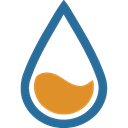
Rainmeter
Rainmeter is a powerful and highly customizable WinBar alternative for Windows. As a free and open-source platform, it allows users to display a vast array of customizable skins on their desktop, ranging from detailed hardware usage meters to fully functional audio visualizers. Its extensive features include CPU monitoring, custom widgets, UI customization, colored text, and skinnable interfaces, making it a favorite for those who value aesthetics and detailed information.

Open Hardware Monitor
Open Hardware Monitor is an excellent free and open-source WinBar alternative for Windows, also compatible with Mono. It focuses on comprehensive hardware monitoring, providing real-time data on temperature sensors, fan speeds, voltages, load, and clock speeds, often with optional graph displays. Its portable nature, lightweight design, and ability to export data to CSV make it a robust choice for detailed hardware oversight.

HWMonitor
HWMonitor is a freemium Windows utility that serves as a strong WinBar alternative for monitoring essential PC hardware sensors. It provides detailed displays of voltages, temperatures, and fan speeds, ensuring you have a clear picture of your system's health. Its straightforward approach makes it easy to quickly check critical hardware metrics.

Core Temp
Core Temp is a compact, no-fuss, and powerful free WinBar alternative for Windows, specifically designed to monitor processor temperature and other vital CPU information. It supports both Intel and AMD processors and is portable, making it a convenient tool for keeping an eye on your CPU's health without unnecessary bloat.

Real Temp
Real Temp is a free temperature monitoring program for Windows, serving as a focused WinBar alternative. It is specifically designed for all Intel single Core, Dual Core, Quad Core, and Core i7 processors, providing accurate temperature readings for these specific CPU architectures.

Lm-Sensors
Lm-Sensors is a free and open-source WinBar alternative specifically for Linux users. It provides essential tools and drivers for monitoring temperatures, voltage, and fan speeds, offering fundamental system oversight for open-source operating systems. Its fan speed control feature adds another layer of utility for Linux enthusiasts.

smcFanControl
For Mac users, smcFanControl is a free personal and open-source WinBar alternative. This application allows you to directly control the speed of your Mac's fans, which is particularly useful for managing temperature on hot-running Macbooks, ensuring optimal performance and longevity.

Argus Monitor
Argus Monitor is a commercial WinBar alternative for Windows, offering comprehensive monitoring of system components. It tracks temperatures and status of your CPU, GPU, and hard disk drives, along with fan speeds. Key features include support for S.M.A.R.T. data for hard disk health, advanced fan speed control, and overall performance monitoring, making it a robust choice for professional users.

AMD Overdrive Utility
The AMD Overdrive Utility is a free Windows program that serves as a specialized WinBar alternative for AMD users. While primarily focused on overclocking, it allows users to personalize their experience with real-time adjustments, providing advanced control over AMD-based systems for performance enthusiasts.

Temperature Monitor
Temperature Monitor is a freemium WinBar alternative for Mac users. This application excels at reading out all accessible temperature sensors within Macintosh computers and can visualize historical temperature data through graphs, providing vital insights into your Mac's thermal performance.
Whether you need granular control over hardware, comprehensive system diagnostics, or a beautiful, customizable desktop display, these WinBar alternatives offer a wide array of choices. Explore each option to find the best fit for your specific system monitoring requirements and enhance your computing experience.