Uncovering the Best Notal Alternative for Your Markdown Needs
Notal offers a simple and clean approach to note-taking with its Markdown-centric design, allowing users to craft and read notes in a plain text format. However, depending on specific features, platform availability, or advanced capabilities, users might find themselves searching for a robust Notal alternative. This article dives into some of the top contenders that offer similar Markdown-based experiences, along with unique functionalities.
Top Notal Alternatives
Whether you're seeking a cross-platform solution, more advanced editing features, or a specific integration, there's a Markdown editor out there to perfectly suit your workflow. Let's explore some of the best alternatives to Notal.

StackEdit
StackEdit is a full-featured, open-source Markdown editor available as a Web application, for Chrome OS, and Chrome. It's an excellent Notal alternative, particularly for those who value flexibility and integration, offering features like Dropbox and Google Drive integration, offline capabilities, and WYSIWYG support.

Mark Text
Mark Text is a free, open-source Markdown editor for Mac, Windows, and Linux, making it a highly versatile Notal alternative. It emphasizes editing efficiency with features like live preview, distraction-free writing, built-in themes, and the ability to export to HTML, all wrapped in a clean, modern design.

ghostwriter
ghostwriter is a free, open-source text editor for Markdown on Windows and Linux. As a Notal alternative, it excels in providing a distraction-free writing environment with features such as fullscreen support, live preview, syntax highlighting, and writing statistics, perfect for focused content creation.

ReText
ReText is a simple, free, and open-source text editor for Markdown and reStructuredText documents, available across Mac, Windows, Linux, and BSD. Its key feature, a live preview, makes it a straightforward Notal alternative for those who need immediate feedback on their Markdown formatting.

Inkdrop
Inkdrop is a commercial note-taking app with a robust Markdown editor, supporting macOS, Windows, Linux, Android, and iPhone. While not free, it offers advanced features like cloud sync, end-to-end encryption, mobile apps, colored tags, and a REST API, making it a powerful Notal alternative for users requiring comprehensive note management and security.

Byword
Byword is a commercial Markdown editor for Mac, iPhone, and iPad, designed to enhance the writing experience. It serves as an excellent Notal alternative for Apple users, offering distraction-free writing, Dropbox integration, grammar check, and offline functionality.

Drafts
Drafts is a commercial app for Mac, iPhone, and iPad focused on quickly capturing text and sending it almost anywhere. While not exclusively Markdown-focused, its flexibility in text capture and integration with services like Dropbox and Evernote makes it a strong Notal alternative for users who prioritize rapid note-taking and actionability.

MarkdownPad
MarkdownPad is a freemium full-featured Markdown editor for Windows. Its primary strength as a Notal alternative lies in its LivePreview feature, which instantly displays how your Markdown documents will appear in HTML, making the editing process highly visual and efficient.
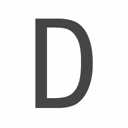
Dillinger
Dillinger is a free, open-source, cloud-enabled, and mobile-ready HTML5 Markdown editor accessible via the web. It's a great Notal alternative for users who prefer a web-based solution with offline storage capabilities, providing an instant view of rendered HTML from Markdown.

Texts
Texts is a free rich editor for plain text available for Mac and Windows. It's a noteworthy Notal alternative because it allows users to write structured documents, separate content from formatting, store in Markdown, and publish to various formats, offering a powerful combination of flexibility and control.
Ultimately, the best Notal alternative for you will depend on your specific needs, preferred operating system, and whether you prioritize features like live preview, cloud sync, or open-source availability. Explore these options to find the perfect Markdown editor that fits your workflow.