Top StackEdit Alternatives for Seamless Markdown Editing
StackEdit is a highly regarded free, open-source Markdown editor known for its rich Markdown syntax highlighting, WYSIWYG controls, smart layout, and live preview with scroll sync. It's a fantastic tool for writers, developers, and anyone who frequently works with Markdown. However, even excellent software can have alternatives that better suit specific needs or offer different feature sets. If you're looking for a new Markdown editor or simply exploring your options beyond StackEdit, you've come to the right place.
Best StackEdit Alternatives
Whether you prioritize advanced features, specific platform support, or a unique user experience, there's a StackEdit alternative out there for you. Let's dive into some of the best options available.

Joplin
Joplin is a powerful, open-source note-taking and to-do application that stands out as an excellent StackEdit alternative, especially for users needing robust synchronization capabilities. Available across a wide range of platforms including Free, Open Source, Mac, Windows, Linux, Android, and iPhone, it offers MarkDown support, end-to-end encryption, and cloud sync, making it ideal for privacy-focused users. Its features like hierarchical structure, Nextcloud integration, and the ability to save notes as Markdown files provide a flexible and secure environment for all your writing needs.
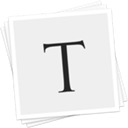
Typora
Typora offers a truly seamless Markdown editing experience, making it a strong StackEdit alternative for those who prefer a clean, distraction-free interface. It removes the traditional preview window, offering a live preview directly within the editor. Available for Free on Mac, Windows, and Linux, Typora excels with its WYSIWYG support, live preview, and ability to export to various formats like HTML and PDF. Its minimalistic design and focus on both reading and writing make it a favorite among many Markdown users.

Mark Text
Mark Text is a free and open-source Markdown editor available for Mac, Windows, and Linux, positioning itself as a modern and efficient StackEdit alternative. It emphasizes a concise text editing experience with live preview and real-time inline preview, similar to Typora. Its clean design, built-in themes, and features like distraction-free writing and WYSIWYG support make it an excellent choice for users looking for a streamlined and aesthetically pleasing Markdown editor.

ghostwriter
ghostwriter is a free and open-source text editor for Markdown, designed for Windows and Linux users. It serves as a solid StackEdit alternative for those who value a distraction-free writing environment. Key features include live preview, spell checking, and syntax highlighting, all within a lightweight application. Its focus on enabling writers to concentrate on their content, combined with options like a night mode and fullscreen support, makes it a compelling choice.
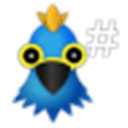
Haroopad
Haroopad is a free and open-source Markdown-enabled document processor available for Mac, Windows, and Linux. As a StackEdit alternative, it specializes in creating web-friendly documents and offers features useful for blogging and publishing. While its summary is more concise, its open-source nature and multi-platform availability suggest a flexible tool for Markdown-based content creation.

Zettlr
Zettlr is a supercharged Markdown editor that makes an excellent StackEdit alternative, particularly for academic writers and researchers. It's free and open-source, available on Mac, Windows, and Linux. Zettlr integrates many writing editor features into one application, including file tagging, cloud sync, multiple export options (HTML, LaTeX, Word, PDF), and Zotero integration. Its focus on speeding up workflow, combined with features like a Pomodoro timer and robust file management, makes it a versatile tool for complex writing projects.

Hemingway Editor
While not a direct Markdown editor like StackEdit, Hemingway Editor is a valuable commercial alternative for anyone focused on improving their writing clarity and conciseness. Available for Mac, Windows, and Web, it highlights common errors like wordy sentences, adverbs, and passive voice. Its focus on writing assistance and suggestions, along with a distraction-free UI and offline capabilities, makes it an excellent companion tool for refining your Markdown content.
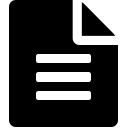
HackMD
HackMD is a browser-based, real-time collaborative Markdown editor that serves as an excellent StackEdit alternative for teams and collaborative projects. Available as Free Personal, Software as a Service (SaaS) on Mac, Windows, Linux, and Web, it focuses on speed and real-time collaboration. With features like Dropbox and GitHub integration, HackMD is perfect for shared note-taking and documentation where multiple users need to work on the same Markdown file simultaneously.

Abricotine
Abricotine is a free and open-source Markdown editor for desktop, available on Mac, Windows, and Linux. What sets it apart as a StackEdit alternative is its unique feature of previewing your document directly within the text editor, eliminating the need for a separate side pane. This, combined with its distraction-free UI, makes it a compelling choice for users seeking a more integrated and focused Markdown writing experience.

ReText
ReText is a simple yet effective free and open-source text editor for Markdown and reStructuredText documents, available on Mac, Windows, Linux, and BSD. It serves as a straightforward StackEdit alternative, offering syntax highlighting and an optional live preview. For users who prefer a minimalist approach and prioritize core Markdown editing functionalities without unnecessary frills, ReText is a reliable choice.
The best StackEdit alternative ultimately depends on your individual needs and preferences. Whether you prioritize advanced note-taking capabilities, a truly distraction-free writing environment, robust collaboration features, or specific platform support, there's a Markdown editor out there for you. Explore these options and find the perfect fit to enhance your Markdown workflow.