The Best Joplin Alternatives for Enhanced Note-Taking
Joplin has carved out a niche as a powerful, open-source note-taking and to-do application, beloved for its Markdown support, robust synchronization options (Nextcloud, Dropbox, OneDrive, WebDAV), and cross-platform availability. It's an excellent tool for organizing a large number of notes, importing Evernote files, and even offering a Web Clipper for browsers. However, no single app fits everyone's needs perfectly. Whether you're seeking a different user interface, specific integrations, or a more specialized feature set, exploring Joplin alternatives can lead you to your ideal productivity companion.
Top Joplin Alternatives
If you're ready to branch out from Joplin and explore other note-taking horizons, you're in luck. The market is rich with diverse options, each bringing its unique strengths to the table. Let's dive into some of the top contenders that can serve as excellent replacements for your note-taking workflows.

Google Keep
Google Keep is a free, lightweight, and visually-oriented note-taking service that excels in quick capture and organization. Available on Web, Android, iOS, Windows, Mac, and Linux, it's a fantastic Joplin alternative for users who prioritize simplicity and Google ecosystem integration. Its features like color-coding notes, image embedding, shared notes, and location-based reminders make it highly versatile for everyday tasks and quick ideas.

Evernote
Evernote is a long-standing giant in the note-taking space, offering a comprehensive cross-platform experience (Windows, Mac, Web, Android, iOS, and more). As a freemium service, it provides robust features for capturing and organizing notes, including web clipping, text formatting, and powerful search capabilities. While Joplin imports .enex files from Evernote, Evernote itself offers a more feature-rich environment for multimedia notes and extensive organization, making it a strong Joplin alternative for users needing advanced archiving and tagging features.

Microsoft OneNote
Microsoft OneNote is a digital notebook application that shines in its free-form canvas and integration with the Microsoft ecosystem. Available across Windows, Mac, Android, iOS, and Web, it’s a powerful Joplin alternative for those who prefer a less structured approach to note-taking. Key features include handwritten notes, web clipping, audio recording, and OCR, allowing for highly versatile content capture and organization with its hierarchical structure of notebooks, sections, and pages.

Simplenote
Simplenote, created by Automattic (the company behind WordPress), offers a minimalist and fast note-taking experience. It's a free and open-source Joplin alternative, available on Mac, Windows, Linux, Web, Android, and iOS. True to its name, Simplenote focuses on core functionality: plain text notes, Markdown support, tagging, and seamless cloud synchronization across all your devices. It's ideal for users who appreciate a clean design and quick access to their notes without unnecessary clutter.
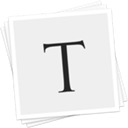
Typora
Typora is a unique Markdown editor that offers a seamless WYSIWYG experience, blending the writing and previewing process into one. While not a full-fledged note-taking ecosystem like Joplin, it serves as an excellent Joplin alternative for users who prioritize writing and editing Markdown files. Available for free on Mac, Windows, and Linux, Typora's features include live preview, distraction-free UI, LaTeX support, and export options to HTML and PDF, making it a powerful tool for focused writing.

Notion
Notion is a powerful all-in-one workspace that goes far beyond simple note-taking, making it a comprehensive Joplin alternative. It combines notes, wikis, databases, and project management tools into a highly customizable platform. Available as a freemium service on Mac, Windows, Web, Android, and iOS, Notion supports Markdown, offers real-time collaboration, embeds various media, and provides flexible database management for a truly tailored information system.

Zim
Zim is an open-source desktop wiki that brings the concept of a wiki to your personal computer. It's a free Joplin alternative available on Windows, Linux, Mac, and BSD, allowing users to store information, link pages, and edit with WYSIWYG or lightweight markup. Zim focuses on plain text files, offline accessibility, and hierarchical organization, making it ideal for creating personal knowledge bases or detailed project notes that are easy to inspect and back up.

Standard Notes
Standard Notes is a privacy-focused, open-source note-taking app that emphasizes security through end-to-end encryption. As a freemium Joplin alternative, it's available across a wide range of platforms including Windows, Mac, Linux, Web, Android, and iOS, with self-hosting options. Its core strength lies in securing your notes with AES encryption and providing extensibility through plugins for features like Markdown support and rich text editing, making it perfect for sensitive information.

CherryTree
CherryTree is a free, open-source hierarchical note-taking application that stores data in a single XML or SQLite file. Available on Windows and Linux (and PortableApps.com), it's a solid Joplin alternative for users who prefer a tree-like structure for organizing notes. It supports rich text, syntax highlighting for code, images, and offers encryption and password protection, making it versatile for both personal and technical documentation.

NoteLedge
NoteLedge Cloud is a multimedia note-taking app that allows for a highly creative and visual approach to organizing information. As a commercial Joplin alternative available on Mac, Windows, Android, and iOS, it stands out with features like audio and video recording, sketching, web clipping, and multi-choice brushes. It's ideal for visual thinkers and creative professionals who need to combine various media types in their notes, offering cloud sync and export to PDF.
Finding the perfect note-taking application is a personal journey. While Joplin offers a robust set of features, these alternatives provide diverse options in terms of interface, features, pricing, and platform availability. We encourage you to explore these Joplin alternatives, leveraging their unique strengths to find the best fit for your specific note-taking and productivity needs.