The Best Mark Text Alternatives for Enhanced Markdown Editing
Mark Text is a popular markdown editor known for its clean interface and real-time preview, offering a seamless 'what you type is what you see' experience. However, every user has unique needs, and you might be looking for a Mark Text alternative that offers different features, platforms, or pricing models. Whether you need more robust synchronization, specific export options, or simply a different user interface, there are many excellent markdown editors available to suit your workflow.
Top Mark Text Alternatives
If you're ready to explore other options beyond Mark Text, this curated list highlights some of the best alternatives, each bringing its own strengths to the table for a superior markdown editing experience.

Joplin
Joplin is a powerful, open-source note-taking and to-do application that fully supports Markdown. It's an excellent Mark Text alternative for users who need extensive synchronization capabilities, including end-to-end encryption and cloud sync with services like Dropbox, Nextcloud, and WebDAV. Joplin is available across a vast array of platforms: Free, Open Source, Mac, Windows, Linux, Android, iPhone, Chrome OS, Android Tablet, iPad, Chrome, Termux, and Firefox. Key features that make it a compelling alternative include Markdown support, encryption, a web clipper, hierarchical structure, and a multitude of sync options, making it ideal for managing notes across all your devices.
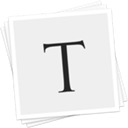
Typora
Typora offers a seamless reading and writing experience, making it a strong Mark Text alternative for users who prioritize a minimalist and distraction-free interface. It removes the traditional preview window, syntax symbols, and mode switchers, allowing you to focus purely on your content with its live inline preview. Typora is available on Mac, Windows, and Linux, and supports features like Markdown, WYSIWYG editing, LaTeX support, and various export options to HTML and Word, making it a lightweight yet powerful choice for clean markdown authoring.

StackEdit
StackEdit is a full-featured, open-source Markdown editor that runs directly in your web browser, making it a highly accessible Mark Text alternative. Based on PageDown, the Markdown library used by Stack Overflow, StackEdit offers robust features like Dropbox and Google Drive integration, offline functionality, and Tumblr integration. It’s a great choice for users who prefer a web-based solution and need to easily write and publish Markdown content directly from their browser on Chrome OS and Chrome.

iA Writer
iA Writer is a commercial application renowned for its focus on distraction-free writing, making it an excellent Mark Text alternative for professional writers and those who value a clean, uncluttered environment. Available on Mac, Windows, Android, iPhone, and iPad, iA Writer emphasizes core writing features like nested folders, integrated into iOS, and offers LaTeX support and a dedicated night mode. Its minimalistic UI is designed to help you concentrate solely on your words.

ghostwriter
ghostwriter is a free and open-source text editor for Markdown, available on Windows and Linux. As a direct Mark Text alternative, it focuses on providing a distraction-free writing experience with features like fullscreen support, live preview, Markdown support, and syntax highlighting. It’s also lightweight and portable, making it a great option for users who need a straightforward and efficient Markdown editor on the go.
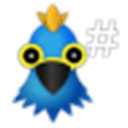
Haroopad
Haroopad is a free and open-source Markdown-enabled document processor designed for creating web-friendly documents, available on Mac, Windows, and Linux. It serves as a good Mark Text alternative for those looking for features like blogging and publishing tools. Its focus on enabling easy creation of documents for the web makes it a versatile choice for writers and content creators.

Zettlr
Zettlr is a supercharged Markdown editor that integrates numerous writing editor features into one application, making it a compelling Mark Text alternative for academic and power users. This free and open-source application is available on Mac, Windows, and Linux. It offers advanced features such as file tagging, linking files, multiple export options (HTML, LaTeX, Word, PDF), integrated search, LaTeX Math support, and Zotero integration, streamlining your workflow for research and writing.
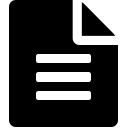
HackMD
HackMD is a browser-based, real-time collaborative Markdown editor, serving as an excellent web-based Mark Text alternative for teams and individuals needing to work together on documents. Available as a free personal service and compatible with Mac, Windows, Linux, and various SaaS platforms like Heroku and Docker, HackMD emphasizes speed and real-time collaboration. Key features include Markdown support, Dropbox and GitHub integration, and note-taking capabilities, making it ideal for shared projects.

WriteMonkey
Writemonkey is a zenware writing application primarily for Windows, with versions also available for Mac and Linux. As a freemium Mark Text alternative, it features an extremely stripped-down user interface designed to maximize focus. Its portable nature, along with features like a Pomodoro timer, customizable interface, and Markdown support, makes it a great choice for writers seeking a pure, distraction-free environment.

Abricotine
Abricotine is a free and open-source Markdown editor for desktop, available on Mac, Windows, and Linux, built on Electron/Atom Shell. It stands out as a Mark Text alternative by allowing you to preview your document directly within the text editor, eliminating the need for a separate side pane. Its focus on integrated preview and distraction-free UI makes it a practical choice for a streamlined writing experience.
Exploring these Mark Text alternatives can help you find the perfect fit for your markdown editing needs. Whether you prioritize advanced features, cloud synchronization, a minimalist interface, or open-source solutions, there's a powerful tool out there to enhance your writing workflow. Experiment with different options to discover the one that best aligns with your specific requirements and preferences.