Unleash Your Productivity: The Best Lacona Alternatives
Lacona is a powerful Docker app for macOS that revolutionizes how you interact with your computer. By accepting natural language commands via a simple keyboard shortcut, it offers intelligent suggestions and executes your orders with impressive efficiency. However, if you're looking for a different approach, a wider range of features, or cross-platform compatibility, exploring a Lacona alternative is a smart move. This guide dives into some of the top productivity launchers and command tools that can help streamline your workflow just as effectively, if not more so.
Top Lacona Alternatives
Whether you're seeking a robust plugin system, open-source flexibility, or a lightweight solution, there's a Lacona alternative out there to meet your specific needs. Let's explore some of the most compelling options.
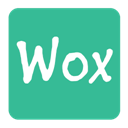
Wox
Wox is a feature-rich, plugin-powered launcher for Windows that stands out as an excellent Lacona alternative, especially for those on a PC. It's both free and open-source, offering robust file and web searching capabilities. Its local search is powered by Everything, ensuring lightning-fast results. Wox excels with features like program launchers, integrated search, and web searching, making it a versatile tool for desktop navigation and quick actions.

Keypirinha
Keypirinha is a lightning-fast and flexible keystroke launcher for Windows, making it a strong Lacona alternative for users prioritizing speed and portability. It requires no installation (it's portable) and is extensible with Python3 plugins. Keypirinha boasts features like customization, file searching, a lightweight footprint, calculus solving, and configurable options, providing a highly adaptable and efficient launcher experience.

Alfred
Alfred is a highly regarded productivity application specifically for macOS, making it a direct and powerful Lacona alternative for Mac users. It significantly boosts efficiency with hotkeys, keywords, and text expansion. Alfred allows you to search your Mac and the web, and exert fine control over your system. Its workflow automation, customizable program launchers, and full-text search capabilities make it a comprehensive tool for enhancing macOS productivity.

CerebroApp
Cerebro is an open-source and free Electron-based productivity software that serves as an excellent multi-platform Lacona alternative, available for Mac, Windows, and Linux. It focuses on speed and a great user interface and experience. CerebroApp is extensible by plugins, offers calculus solving, multiplatform export, and theme changing, providing a customizable and efficient launcher experience across various operating systems.
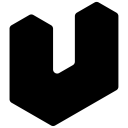
ueli
Developed with the Electron framework, ueli is a simple and straightforward productivity tool that offers a great Lacona alternative for users who prefer minimal configuration. It's free and open-source, available for Mac and Windows. ueli's core features include program launchers, web searching, file searching, and portability, making it an uncluttered yet effective choice for quick access to applications and information.

Ulauncher
Ulauncher is a fast application launcher specifically for Linux, making it a prime Lacona alternative for Linux users. It's free and open-source, offering custom shortcuts for web URLs and scripts. With upcoming extensions, Ulauncher provides a smooth experience with features like extensible by plugins/extensions, file searching, integrated search, and legacy addon support, positioning it as a highly capable and evolving launcher for the Linux desktop.

LaunchBar
LaunchBar is a smart and powerful, keyboard-driven productivity utility for Mac, making it a strong contender as a Lacona alternative for macOS users. It allows you to access and control every aspect of your digital life, from launching programs to managing files. LaunchBar offers a comprehensive launcher experience that helps users efficiently get things done on their Mac.

Krunner
Krunner is a multi-function command line menu for the KDE Plasma Desktop, serving as an excellent free and open-source Lacona alternative for Linux users within the KDE ecosystem. It offers extensive capabilities, allowing users to manage almost all their computing from within Krunner. Its features include program launchers, file searching, and a versatile launcher, making it an integral part of the KDE desktop experience.
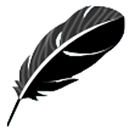
Zazu
Zazu is a new open-source productivity app that provides a flexible Lacona alternative, particularly appealing to developers, available for Mac, Windows, and Linux. Unlike some other solutions, Zazu emphasizes its plugin-based architecture, meaning every integration is a plugin. Built on Electron, it offers extensibility by plugins/extensions and serves as a powerful, customizable launcher for cross-platform use.

XMenu
XMenu is a free Mac application that offers a simple yet effective Lacona alternative for users who prefer direct access to their files and applications from the menu bar. It allows direct access to all your apps, home folder, documents, snippets, or anything that can be organized into a folder. XMenu's strength lies in its straightforward approach to program launching and its seamless integration into the macOS menu bar.
Ultimately, the best Lacona alternative depends on your operating system, desired features, and workflow preferences. We encourage you to explore these powerful productivity tools to find the perfect fit for your digital life and elevate your efficiency to the next level.