Top FocusBit Alternatives for Enhanced Productivity
FocusBit is a popular personal productivity tool renowned for its todo lists and Pomodoro timer, helping users manage their time effectively. However, the perfect tool for one person isn't always the best fit for another. If you're looking for a different approach to productivity, more specific features, or a change in user experience, exploring FocusBit alternatives can open up new possibilities.
Top FocusBit Alternatives
Whether you're seeking a free, open-source solution, a feature-rich platform, or something specific to your operating system, there's a strong alternative to FocusBit out there for you. Let's dive into some of the best options available.

Gnome Pomodoro
Gnome Pomodoro is an excellent open-source and free alternative for Linux users. This GNOME app helps you manage your time according to the Pomodoro Technique, encouraging short breaks to improve productivity and work quality. Its sole focus on the Pomodoro timer makes it a clean and distraction-free option.

Tasklog App
Tasklog App, also known as Tomatoid, is a robust Freemium alternative to FocusBit, developed with freelancers in mind. Available across Mac, Windows, Web, Android, and iPhone, it offers comprehensive features beyond a Pomodoro timer, including expense tracking, task management, and customizable task categorization by projects, clients, and labels. This makes it a great choice for those needing an all-in-one productivity suite.

Pomello
If you're a Trello user, Pomello is a fantastic free alternative that integrates seamlessly with your existing workflow. Available on Mac, Windows, Linux, and as a Chrome extension, Pomello transforms your Trello cards into Pomodoro tasks. It stays on top of your windows, helping you maintain focus on the current task and leveraging the power of Kanban boards with Pomodoro efficiency.
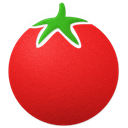
Pomodoro One
For Mac users seeking simplicity, Pomodoro One is a dead simple, free application focused purely on the Pomodoro technique. It's an excellent FocusBit alternative if you desire a minimalist tool that helps you increase personal productivity without any added complexities, directly on your macOS device.

Pomotodo
Pomotodo is a versatile Freemium FocusBit alternative that combines a todo-list with the Pomodoro technique. It's widely available across Mac, Windows, Web, Android, iPhone, Chrome OS, Android Tablet, iPad, Chrome, and Android Wear. Beyond its Pomodoro timer and task management features, it offers additional functionalities like pinning tasks, hashtags, priorities, and useful statistics and history features for comprehensive productivity tracking.

Pomodoro
This commercial Pomodoro desktop application for Mac OSX offers a simple yet effective way to manage your time, particularly useful for coders. While its feature list might appear minimal, its strength lies in providing a dedicated Pomodoro-based time management solution for macOS users who prefer a straightforward, paid option.

Tomato
Tomato is a free, open-source Pomodoro app specifically designed for Elementary OS (Linux). If you're an Elementary OS user seeking a native and visually appealing Pomodoro timer, this is a perfect FocusBit alternative. It focuses on simplicity, offering core Pomodoro timer functionality and a general timer.

Tomato 2
Tomato 2 is another free Mac-exclusive alternative to FocusBit, designed for increasing personal productivity through the Pomodoro technique. It simplifies the process: work for 25 minutes, take a 5-minute break, and repeat. Its straightforward approach makes it ideal for those who want an uncomplicated Pomodoro and general timer on their Mac.

Flow - Get Things Done
Flow - Get Things Done is a commercial, minimalistic Pomodoro-based focus timer for Mac users. It's designed to increase productivity and reduce stress by encouraging focus and motivation. As a FocusBit alternative, Flow provides dedicated Pomodoro, general, and task-specific timers, making it a sleek choice for those who value a clean interface on macOS.
Ultimately, the best FocusBit alternative depends on your individual needs, operating system, and preferred set of features. We encourage you to explore these options and find the perfect productivity tool that aligns with your work style and helps you achieve your goals.