Top Dillinger Alternatives for Seamless Markdown Editing
Dillinger, a popular cloud-enabled, mobile-ready, and offline-storage HTML5 Markdown editor, has long been a go-to for many developers and writers. Its ability to import and save files from various cloud services like GitHub, Dropbox, Google Drive, and OneDrive, coupled with its open-source nature, makes it a powerful tool. However, individual needs and preferences vary. If you're looking for a new Markdown editor or simply exploring other options, this guide to the best Dillinger alternative tools will help you find the perfect fit.
Best Dillinger Alternatives
Whether you prioritize advanced features, specific platform compatibility, or a completely different user experience, there's a Markdown editor out there for you. Let's dive into some of the top contenders that offer compelling alternatives to Dillinger.

Joplin
Joplin is an excellent open-source note-taking and to-do application that serves as a powerful Dillinger alternative, especially for those needing robust synchronization capabilities. Available across a wide range of platforms including Mac, Windows, Linux, Android, and iPhone, it offers MarkDown support, End-to-End Encryption, cloud sync (including Dropbox and Nextcloud), and the ability to write files in Markdown. Its hierarchical structure and extensive feature set, from web clipping to a customizable UI, make it ideal for comprehensive note management and secure document handling.
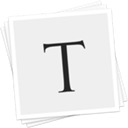
Typora
Typora offers a truly seamless Markdown editing experience, making it a compelling Dillinger alternative for users who prefer a clean, distraction-free environment. Available for free on Mac, Windows, and Linux, Typora removes the traditional preview window, allowing you to see your Markdown rendered in real-time as you type (Live Preview, WYSIWYG Support). It supports LaTeX, nested folders, and features like code formatting and syntax highlighting, perfect for writers who want a fluid, intuitive workflow without sacrificing powerful editing capabilities.
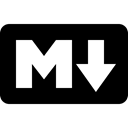
Markdown
Markdown itself, as a text-to-HTML conversion tool, can be considered a fundamental Dillinger alternative if you're looking for the core functionality of writing in an easy-to-read, plain text format. While not a standalone application in the same vein as Dillinger, it's the underlying technology. Tools that simply implement Markdown conversion, like the original Markdown utility (free, open-source, Mac, Windows, Linux), provide the essential text formatting capabilities without the bells and whistles, focusing purely on the simplicity of Markdown syntax.

StackEdit
StackEdit is a full-featured, open-source Markdown editor based on PageDown, the same Markdown library used by Stack Overflow. As a web-based Dillinger alternative (also available for Chrome OS), it excels in cloud integration with Dropbox and Google Drive, allowing you to work offline. Its WYSIWYG support and direct publishing capabilities to platforms like Tumblr make it a robust choice for web writers who need both powerful editing and easy content distribution, similar to Dillinger's file management.

Mark Text
Mark Text is a free and open-source Markdown editor for Mac, Windows, and Linux, offering a concise and efficient writing experience that makes it a strong Dillinger alternative. It emphasizes improving editing efficiency with its live preview (Real-time inline preview) and WYSIWYG support, allowing users to write files in Markdown while seeing instant results. Features like built-in themes, distraction-free UI, nested folders, and syntax highlighting contribute to a clean, focused environment for text editing and HTML export.

iA Writer
iA Writer is a commercial Markdown editor available on Mac, Windows, Android, and iPhone, renowned for its focus on distraction-free writing. While a paid Dillinger alternative, its emphasis on a minimalistic UI, nested folders for organization, and features like HTML/CSS/JS rendering and LaTeX support make it a premium choice for serious writers. If your priority is a focused writing environment across multiple Apple devices and Windows, iA Writer's refined experience is well worth considering.

ghostwriter
ghostwriter is a free and open-source Markdown text editor for Windows and Linux, positioned as an excellent Dillinger alternative for those seeking a portable and focused writing tool. It offers a live preview, distraction-free writing, fullscreen support, and a dark mode (Night mode/Dark Theme). Its lightweight nature, spell checking, and syntax highlighting features make it a reliable and efficient choice for crafting Markdown documents without unnecessary clutter.
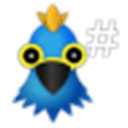
Haroopad
Haroopad is a free and open-source Markdown-enabled document processor available for Mac, Windows, and Linux. It stands out as a Dillinger alternative for its focus on creating web-friendly documents and publishing. With features like blogging support and Vim key mapping, Haroopad is well-suited for users who need to author various formats of documents, including blog articles and presentations, making it a versatile writing and publishing tool.

Zettlr
Zettlr is a supercharged, free, and open-source Markdown editor for Mac, Windows, and Linux that combines numerous writing features into one application. As a comprehensive Dillinger alternative, it aims to speed up your workflow with file tagging, multiple export options (HTML, LaTeX, Word, PDF), cloud sync, and integrated search. Its support for LaTeX Math, Zotero integration, and robust file management make it ideal for researchers, academics, and anyone needing advanced organization and export capabilities for their Markdown documents.

Abricotine
Abricotine is an open-source Markdown editor for desktop (Mac, Windows, Linux) that offers a unique approach to previewing your document directly within the text editor, rather than in a separate pane. This inline preview, coupled with its distraction-free UI, makes it an excellent Dillinger alternative for users who prefer an integrated and seamless writing experience. It’s a straightforward and efficient writing tool for those who prioritize focus and direct visual feedback.
Exploring these Dillinger alternative options reveals a rich landscape of Markdown editors, each with its unique strengths. Whether you prioritize deep integration with cloud services, a distraction-free writing environment, robust synchronization, or specific export functionalities, there's a perfect tool waiting for you. Take the time to try a few that pique your interest and discover the best fit for your Markdown editing workflow.