Top MarkdownPad Alternatives for Enhanced Writing Experience
MarkdownPad has long been a go-to full-featured Markdown editor for Windows users, offering a live preview, easy formatting shortcuts, and a host of premium features like PDF export and a built-in image uploader. However, if you're looking to explore other options due to platform preference, specific feature needs, or just a fresh interface, many excellent MarkdownPad alternative solutions are available. This article will guide you through some of the best.
Top MarkdownPad Alternatives
Whether you're a casual note-taker, a serious developer, or a prolific writer, there's a Markdown editor out there that perfectly fits your workflow. Here are some of the top contenders that offer a compelling alternative to MarkdownPad.
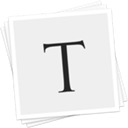
Typora
Typora offers a seamless writing and reading experience, eliminating the traditional preview window for a truly WYSIWYG Markdown experience. It's a great MarkdownPad alternative for users across Mac, Windows, and Linux, providing features like live preview, LaTeX support, distraction-free UI, and export to HTML or PDF.
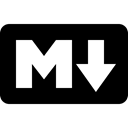
Markdown
Markdown itself is a text-to-HTML conversion tool, and as a free and open-source solution available on Mac, Windows, and Linux, it serves as a foundational alternative. While not an editor in the same vein as MarkdownPad, it's crucial for understanding the underlying format and can be integrated with various text editors for a robust Markdown workflow.

StackEdit
StackEdit is a full-featured, open-source Markdown editor that runs in your web browser, making it an excellent web-based MarkdownPad alternative. It offers powerful integrations with Dropbox and Google Drive, the ability to work offline, and WYSIWYG support, ideal for cloud-centric workflows.

Mark Text
Mark Text is a free and open-source Markdown editor for Mac, Windows, and Linux, designed for efficiency with a clean, distraction-free UI. It's a strong MarkdownPad alternative for those seeking live preview, real-time inline preview, built-in themes (including dark mode), and direct export to HTML.

ghostwriter
ghostwriter is a free and open-source Markdown text editor for Windows and Linux. It stands out as a MarkdownPad alternative with its focus on distraction-free writing, fullscreen support, live preview, syntax highlighting, and useful writing statistics, perfect for focused content creation.
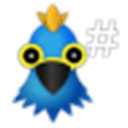
Haroopad
Haroopad is a free and open-source Markdown-enabled document processor available for Mac, Windows, and Linux. It's an excellent MarkdownPad alternative for authors creating web-friendly documents, blog articles, or slides, offering features for blogging and publishing.

Hemingway Editor
While not strictly a Markdown editor, the Hemingway Editor for Mac, PC, and Web is a powerful commercial tool for improving writing clarity and conciseness. It serves as a complementary MarkdownPad alternative for writers who prioritize strong, clear prose, offering automated proofreading and grammar checks with a distraction-free UI.

WriteMonkey
Writemonkey is a freemium zenware writing application for Windows, Mac, and Linux, emphasizing a stripped-down interface for pure focus. It's a compelling MarkdownPad alternative for those seeking ultimate distraction-free writing, Markdown support, a customizable environment, and portability.

Gingko
Gingko is a freemium web-based SaaS platform that allows you to write and organize ideas in a unique tree structure, ideal for brainstorming and outlining. While more than just a Markdown editor, its Markdown support, real-time collaboration, and document structure management make it a distinctive MarkdownPad alternative for complex writing projects.

Abricotine
Abricotine is a free and open-source Markdown editor for desktop (Mac, Windows, Linux) that features inline preview directly within the text editor. This seamless experience makes it an excellent MarkdownPad alternative for users who prefer seeing their document render live without a separate pane, alongside a distraction-free UI.
Ultimately, the best MarkdownPad alternative depends on your specific needs, operating system, and desired features. Whether you prioritize a live preview, distraction-free writing, cloud integration, or an open-source solution, the options above provide a fantastic starting point to enhance your Markdown writing experience. Explore these alternatives to find the perfect fit for your workflow!