Uncovering the Best HyperLens Alternatives for Enhanced Digital Magnification
HyperLens offers a convenient, adjustable magnifying glass experience for digital screens, proving incredibly helpful for individuals with low vision. While its configuration possibilities, especially Autorun options, and ease of installation are commendable, it comes with a 30-day free trial followed by a $50 fee per computer. For users seeking similar functionality without the cost, or those looking for specific features not offered by HyperLens, exploring robust HyperLens alternatives is essential.
Top HyperLens Alternatives
Whether you're prioritizing free solutions, open-source flexibility, or advanced features for accessibility, there's a screen magnifier out there to meet your needs. Let's delve into some of the most compelling alternatives to HyperLens.

ZoomIt
ZoomIt is a powerful and free screen zoom and annotation tool, making it an excellent HyperLens alternative, particularly for technical presentations and application demonstrations. Available for Windows and as a PortableApp, it offers screen magnification alongside the ability to annotate screenshots, providing more than just a simple zoom.

Magnifixer
Magnifixer is a free screen magnifier utility for Windows that rivals HyperLens in its core functionality. You can freely position and resize its magnifying window, and adjust the zoom level, making it a flexible and straightforward option for on-demand magnification.

Virtual Magnifying Glass
For those seeking a free and open-source HyperLens alternative, Virtual Magnifying Glass is a superb choice. It's available across multiple platforms including Windows, Linux, FreeBSD, and Mac OS X, offering broad compatibility. Its features include portability and excellent screen magnification with integrated zoom capabilities.

Glassbrick
Glassbrick is a free Windows-based screen magnifier that offers quick and easy zooming. Beyond just magnification, it allows users to change screen colors to enhance readability, a significant accessibility feature not commonly found, making it a strong contender against HyperLens.

AKVIS Magnifier
While AKVIS Magnifier is a commercial alternative available for Mac and Windows, it specializes in increasing image resolution without noticeable quality loss. If your primary need is high-quality image upscaling rather than general screen magnification, this could be a more precise alternative to HyperLens.
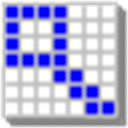
OneLoupe
OneLoupe is a free and customizable screen magnification tool for Windows. Running conveniently in the system tray, it can be activated via a hotkey or icon click, offering a portable and user-friendly experience similar to what HyperLens provides for quick access to screen magnification.

Zoomtext
As a commercial HyperLens alternative, ZoomText Magnifier is a comprehensive solution that enlarges and enhances everything on your Windows computer screen. Known for its revolutionary 'xFont' technology, it ensures crystal-clear text and offers full-screen support along with multi-monitor capabilities, making it a premium choice for serious accessibility needs.

iZoom
iZoom Screen Magnifier & Reader is a commercial Windows alternative to HyperLens, boasting patent-pending ClearPoint font smoothing for exceptionally clear text. This portable screen magnifier represents a significant leap in magnification technology, providing a high-quality visual experience for users.
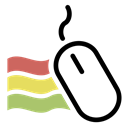
Draw on my screen
Draw on my screen, a commercial alternative for Mac, goes beyond simple screen magnification. While it offers screen magnifier capabilities, its primary strength lies in drawing and notetaking features directly on your screen. This is ideal for presentations or marking documents, offering a unique set of functionalities compared to HyperLens.
With a diverse array of options available, from free and open-source tools to advanced commercial solutions, finding the perfect HyperLens alternative is well within reach. Consider your operating system, specific magnification needs, and desired features to select the best fit for your digital accessibility journey.