Top ColorUtility Alternatives for Designers and Developers
ColorUtility is a simple yet powerful tool designed to assist both developers and artists in their color-related needs, offering support for multiple color spaces, filters, and more. However, specific project requirements or personal preferences might lead you to seek a ColorUtility alternative. This article explores some of the best replacements that offer similar or enhanced functionalities for your color picking, screen capturing, and image editing tasks.
The Best ColorUtility Alternatives
Whether you're looking for advanced screenshot capabilities, more versatile color palette creation, or simply a different user experience, these alternatives provide a wide range of features to suit various workflows.

ShareX
ShareX is a free and open-source program available on Windows, Chrome, Steam, and Firefox. It excels as a comprehensive screenshot tool and screen recorder, making it an excellent ColorUtility alternative for users who need more than just color picking. Key features include screenshot OCR, a built-in image editor, automatic uploads, image annotations, and direct file uploading to various cloud services like Dropbox and Imgur. While not solely a color utility, its integrated features provide robust support for visual tasks.

PicPick
PicPick is a full-featured screen capture tool, image editor, color picker, color palette, pixel-ruler, protractor, crosshair, and whiteboard, available for Free Personal use on Windows and PortableApps.com. As a strong ColorUtility alternative, it offers scrolling capture, a desktop color picker, customizable options, and image editing capabilities, making it a versatile choice for both developers and artists.
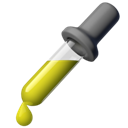
gpick
gpick is a free and open-source color picker and color scheme creation tool for Linux. It stands out as a focused ColorUtility alternative for users primarily interested in color palette generation and fast color picking. Its features include creating palettes from images, robust color scheme creation tools, and magnification, making it ideal for designers.

Just Color Picker
Just Color Picker is a free tool for Mac and Windows that captures the color of any pixel on the screen and displays its code in various formats. This makes it a direct and efficient ColorUtility alternative for quick color sampling, particularly valued for its portability.

gcolor2
gcolor2 is a basic, free, and open-source color picker utility for Linux and Xfce. It allows users to select and save any color on their screen, serving as a straightforward ColorUtility alternative for fundamental color identification needs.

Sip
Sip is a commercial color picker for Mac, specifically designed for developers. It offers instant sampling and encoding of any color on your screen, providing a refreshing and developer-centric ColorUtility alternative. Its focus on quick, efficient color extraction makes it invaluable for coding and design workflows.

Instant Eyedropper
Instant Eyedropper is a free Windows application that simplifies the process of identifying color codes on the screen. It's an effective ColorUtility alternative for users seeking a quick, multi-step free solution for grabbing color information, making the traditional screenshot process obsolete.

Pixie
Pixie is a small, free utility for Windows that displays coordinates and color of any pixel on your screen in various formats (HEX, HTML, RGB, CMYK, HSV). As a lightweight and portable ColorUtility alternative, it's particularly useful for web development and other tasks requiring precise color and coordinate data.

Colora
Colora is a free and open-source color converter, screen color picker, and color palette tool for Windows. It is a powerful yet small ColorUtility alternative for users who need a comprehensive solution for converting colors, picking them from the screen, and managing palettes, all in a portable package.

Color Cop
Color Cop is a free, multi-purpose color picker for web designers and programmers on Windows. It serves as a reliable ColorUtility alternative, featuring an eyedropper, magnifier with variable magnification levels, and 3 by 3 and 5 by 5 averages, making it ideal for precise color identification in design and development.
Exploring these ColorUtility alternatives will help you find the perfect tool to enhance your workflow, whether you prioritize advanced screen capture, specific color palette features, or a simple, portable color picker. Consider your primary needs and operating system to choose the best fit for your projects.