Top gcolor2 Alternatives: Find Your Perfect Color Picker
gcolor2 is a basic color picker utility that allows you to select any color on your screen and grab its color. It also allows you to save the color you create to a file, which shows up as a list in the application. While gcolor2 serves its purpose well for basic needs, many users seek more advanced features, broader platform compatibility, or a different user experience. This article explores the best gcolor2 alternatives available, helping you find the ideal color picker for your workflow.
Top gcolor2 Alternatives
Whether you're a web designer, graphic artist, developer, or just someone who needs to pick colors frequently, there's a gcolor2 alternative out there for you. Let's dive into some of the top contenders.

PicPick
PicPick is a comprehensive tool that goes beyond just color picking, offering a full-featured screen capture utility, an intuitive image editor, and various graphic accessories. It's a fantastic gcolor2 alternative for Windows users (Free Personal and SaaS versions available) looking for a complete solution with features like scrolling capture, a desktop color picker, customizable options, and the ability to edit and share screenshots.
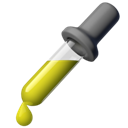
gpick
gpick is a robust and open-source color picker and color scheme creation tool, making it an excellent gcolor2 alternative for Linux users. It offers fast color picking, magnification, and the unique ability to create palettes directly from images, alongside various color scheme creation tools.

Just Color Picker
Just Color Picker is a free and portable tool available for Mac and Windows, making it a highly accessible gcolor2 alternative. It excels at capturing the color of any pixel on your screen and displaying its code in various formats, perfect for quick and efficient color identification.

Sip
Sip is a commercial color picker specifically designed for developers on Mac. It offers a refreshingly simple interface to instantly sample and encode any color on your screen, providing efficient developer tools for color management, making it a premium gcolor2 alternative for Mac users.

Instant Eyedropper
Instant Eyedropper is a free Windows-based gcolor2 alternative that simplifies the often multi-step process of identifying color codes. It provides a direct and efficient way to grab color information from your screen, making it a convenient choice for Windows users.

Pixie
Pixie is a small, free, and portable utility for Windows that serves as an excellent lightweight gcolor2 alternative. It displays the coordinates and color of any pixel on your screen in various formats (HEX, HTML, RGB, CMYK, HSV) and stays on top, making it super tiny and useful for web development.

Colora
Colora is a small but powerful free and open-source color converter and screen color picker for Windows. Its portability makes it a handy gcolor2 alternative for users who need a robust color tool without installation.

Color Cop
Color Cop is a free multi-purpose color picker for web designers and programmers on Windows. It offers an eyedropper, magnifier with variable magnification levels (3x3 and 5x5 average sampling), making it a versatile gcolor2 alternative for detailed color selection.

ColorMania
ColorMania is an advanced free color picker utility for Windows, catering to web designers, graphic artists, and application developers. It offers a sophisticated set of features for color manipulation and selection, making it a powerful gcolor2 alternative.

Pipette
Pipette is a free personal use tool for Windows that allows users to edit, convert, and pick up colors from their screen. It supports a wide range of color models (RGB, CMY, CMYK, HSV, TColor), making it a versatile gcolor2 alternative for various color management needs.
With so many excellent gcolor2 alternatives available, you're sure to find one that perfectly fits your operating system, specific feature requirements, and budget. Explore these options and pick the best color picker for your creative or development endeavors!