Uncovering the Best Glassbrick Alternatives for Enhanced Screen Magnification
Glassbrick is a popular screen magnifier known for its quick and easy zooming capabilities, customizable color settings for enhanced readability, and its lightweight, fast, and efficient performance. However, every software has its limitations, or perhaps you're simply looking for a tool with a different set of features, platform compatibility, or pricing model. This article explores the top Glassbrick alternatives that can provide a similar, if not superior, experience for your screen magnification needs.
Top Glassbrick Alternatives
Whether you're seeking free solutions, cross-platform compatibility, or advanced features like annotation and multi-monitor support, this list of Glassbrick alternatives has something for everyone. Dive in to discover the perfect screen magnifier for your workflow.

ZoomIt
ZoomIt is an excellent Glassbrick alternative, especially for those who need to annotate during presentations. This free tool for Windows and PortableApps.com offers not just screen zooming but also allows you to draw on your screen, making it incredibly versatile for technical demonstrations. Its portable nature means you can carry it on a USB drive and use it anywhere, providing a flexible solution for on-the-go professionals.

Magnifixer
Magnifixer is a straightforward and free screen magnifier for Windows, making it a strong Glassbrick alternative for users seeking simplicity and efficiency. You can easily place it anywhere on your screen, adjust its size, and select your desired zoom level, offering a highly customizable viewing experience without any frills.

Virtual Magnifying Glass
For those prioritizing open-source and cross-platform compatibility, Virtual Magnifying Glass stands out as a top Glassbrick alternative. Available for free on Windows, Linux, FreeBSD, Mac OS X, and PortableApps.com, it offers robust screen magnification and seamless zoom integration, proving to be a highly versatile and accessible tool for a wide range of users.

HyperLens
HyperLens offers a commercial Windows alternative to Glassbrick, functioning much like an adjustable magnifying glass. It provides numerous configuration possibilities, making it particularly helpful for users with low vision. While a paid solution, its advanced customization options can justify the investment for those needing precise control over their screen magnification.
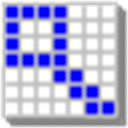
OneLoupe
OneLoupe is another excellent free and portable Glassbrick alternative for Windows users. This customizable screen magnification tool runs discreetly in the system tray and can be activated via a click or a user-defined HotKey, offering convenience and flexibility for quick magnification needs.

Compiz Enhanced Zoom
For Linux users, Compiz Enhanced Zoom is a strong open-source and free Glassbrick alternative. This plugin allows for zooming the entire screen to improve legibility and, critically, enables users to continue working with other applications while zoomed in. This makes it a seamless and integrated solution for enhancing desktop visibility on Linux distributions.

Zoomtext
Zoomtext is a robust commercial Glassbrick alternative for Windows, offering advanced screen magnification and enhancement. Its revolutionary 'xFont' technology ensures crystal-clear text at any magnification level. With features like full-screen support and multi-monitor compatibility, Zoomtext is an excellent choice for users requiring comprehensive accessibility solutions.

iZoom
iZoom Screen Magnifier & Reader is a commercial Windows alternative to Glassbrick that boasts patent-pending ClearPoint font smoothing for exceptionally clear text. This portable solution represents a leap in screen magnification technology, making it a high-performance choice for users who prioritize crisp, readable text at all zoom levels.
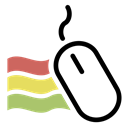
Draw on my screen
Draw on my screen offers a unique commercial Glassbrick alternative for Mac users, combining screen magnification with powerful drawing and notetaking features. This makes it ideal for presentations, marking documents, or simply adding temporary notes directly onto your screen, providing a versatile tool beyond just magnification.
With a wide array of Glassbrick alternatives available, from free and open-source options to advanced commercial solutions across various platforms, you're sure to find a screen magnifier that perfectly aligns with your specific needs and preferences. Explore these options to enhance your digital viewing experience.