ColorSync Utility Alternatives: Discover Your Perfect Color Tool
ColorSync Utility is a valuable tool for macOS users, providing essential functions like ensuring consistent colors across devices using color profiles and finding precise color values down to the pixel. However, users on other operating systems or those seeking more specialized features might look for a ColorSync Utility alternative. This article explores some of the best replacements that offer similar or enhanced capabilities for color management and picking.
Top ColorSync Utility Alternatives
Whether you're a designer, developer, or just someone who needs accurate color information, these alternatives to ColorSync Utility offer a range of features to suit your needs.
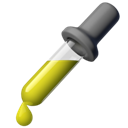
gpick
gpick is a powerful and flexible open-source color picker and color scheme creation tool available for Linux. It stands out as a strong ColorSync Utility alternative by offering features like creating palettes from images, fast color picking, magnification, and a built-in desktop color picker, making it ideal for graphic designers and developers.

Just Color Picker
Just Color Picker is a free and portable tool for Mac and Windows that captures the color of any pixel on your screen and displays its code in various formats. Its simplicity and portability make it an excellent ColorSync Utility alternative for quick color sampling without installation.

gcolor2
gcolor2 is a basic, free, and open-source color picker utility for Linux and Xfce environments. While it may not have as many advanced features as ColorSync Utility, its primary function of allowing you to select and grab any color on your screen makes it a straightforward alternative for simple color identification tasks.

Instant Eyedropper
Instant Eyedropper is a free Windows-based desktop color picker that simplifies the process of identifying color codes. It offers a quick and efficient way to get color values from your screen, serving as a practical ColorSync Utility alternative for Windows users focused on quick color sampling.

Pixie
Pixie is a small, free, and portable utility for Windows that displays coordinates and color of any pixel on your screen in various formats (HEX, HTML, RGB, CMYK, HSV). Its lightweight nature and utility for web development make it a convenient ColorSync Utility alternative for quick pixel color information.

Color Cop
Color Cop is a free, multi-purpose color picker for web designers and programmers on Windows. It features an eyedropper, magnifier with variable magnification levels, and 3x3/5x5 averages, making it a robust ColorSync Utility alternative for detailed color sampling and analysis.

ColorPic
ColorPic is a commercial color picker for Windows designed with a magnifier for high-resolution monitors, allowing users to grab palettes of up to 16 colors. While it's a paid option, its focus on usability and palette creation makes it a valuable ColorSync Utility alternative for professionals.

DigitalColor Meter
DigitalColor Meter is a free utility built into Mac OS X, just like ColorSync Utility itself. It excels at measuring and displaying color values of pixels, offering a built-in color picker and color management features, making it a direct and capable alternative for Mac users who need robust color information.

ArgyllCMS
ArgyllCMS is a free and open-source solution for Mac, Windows, and Linux that supports accurate ICC profile creation for various devices and calibration/profiling of displays and printers. For users seeking advanced color management capabilities beyond simple picking, ArgyllCMS offers a powerful and comprehensive ColorSync Utility alternative.
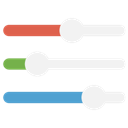
ColorPicker
ColorPicker is a freemium iOS app that uses your device's camera or photos to identify colors, providing RGB codes. For mobile users who need on-the-go color identification, this app serves as a convenient ColorSync Utility alternative for quick color sampling outside of a desktop environment.
With a diverse range of ColorSync Utility alternatives available, you're sure to find a tool that aligns with your specific operating system, workflow, and feature requirements. Explore these options to discover the best fit for your color management and picking needs.