Draw on My Screen Alternative: Top Tools for Annotation and Magnification
“Draw on my screen” is a handy utility for anyone needing to quickly annotate, highlight, or illustrate directly on their desktop. Whether you're adding handwriting during presentations, marking temporary notes on documents, or outlining objects for reference, its functionality is invaluable. However, users often seek alternatives for various reasons, including specific feature needs, platform compatibility, or a desire for open-source solutions. This article explores some of the best “Draw on my screen” alternatives that offer similar or enhanced capabilities for screen annotation and magnification.
Top Draw on My Screen Alternatives
If you're looking to enhance your presentations, simplify technical demonstrations, or simply gain better accessibility to your screen content, these alternatives to “Draw on my screen” provide a range of powerful features to suit diverse needs.

ZoomIt
ZoomIt is a highly popular screen zoom and annotation tool, particularly useful for technical presentations and application demonstrations. It's a free, portable Windows application that offers features like screen magnification and the ability to annotate screenshots, making it a powerful alternative to Draw on my screen for live presentations and tutorials.

Magnifixer
Magnifixer is a free Windows-based screen magnifier utility. It allows users to place a customizable magnifier anywhere on their screen, adjust its size, and select a zoom level. While it focuses primarily on magnification, its ability to always show a magnified view makes it useful for detailed work, complementing some of the visual enhancement aspects of Draw on my screen.

Virtual Magnifying Glass
Virtual Magnifying Glass is a free, open-source screen magnification program available across multiple platforms, including Windows, Mac, Linux, and BSD. Its portability and wide platform support make it an excellent Draw on my screen alternative for users needing basic screen magnification and zoom integration without platform limitations.

Glassbrick
Glassbrick is a free Windows-based screen magnifier designed for quick and easy zooming. Beyond simple magnification, it allows users to change screen colors to enhance readability, offering accessibility features that can be beneficial alongside or as an alternative to the annotation capabilities of Draw on my screen.

HyperLens
HyperLens is a commercial Windows application that functions as an adjustable magnifying glass for your screen. With numerous configuration possibilities, it's particularly helpful for users with low vision, providing a highly customizable screen magnification experience as an alternative to Draw on my screen's visual aids.
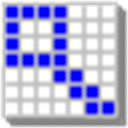
OneLoupe
OneLoupe is a free, portable, and customizable screen magnification tool for Windows. It runs conveniently in the system tray and can be activated via a click or a hotkey. Its focus on simple, accessible magnification makes it a straightforward Draw on my screen alternative for users primarily needing to zoom into screen content.

DemoPro
DemoPro is a commercial screen annotation tool specifically designed for Mac users. It's simple and unobtrusive, allowing users to draw on the screen by pressing a customizable hotkey. For Mac users, DemoPro offers a direct and effective alternative to Draw on my screen for live demonstrations and quick annotations.

Compiz Enhanced Zoom
Compiz Enhanced Zoom Desktop plugin is a free, open-source solution for Linux users. It allows the entire screen to be zoomed in for improved legibility, with the ability to continue working with other applications while zoomed. For Linux users, this serves as an effective magnification tool, offering a strong Draw on my screen alternative for accessibility and presentation needs.

Zoomtext
ZoomText Magnifier is a commercial Windows application that greatly enlarges and enhances everything on your computer screen. It makes applications easy to see and use, featuring revolutionary 'xFont' technology for crisp text at any magnification level. With fullscreen support and compatibility with multiple monitors, ZoomText is a comprehensive accessibility solution and a powerful Draw on my screen alternative for those needing advanced visual assistance.
Choosing the best “Draw on my screen” alternative depends on your specific requirements, whether it's for presentations, accessibility, quick annotations, or detailed screen analysis. Explore these options to find the tool that best fits your workflow and platform, ensuring you can continue to effectively interact with and annotate your digital workspace.