Uncovering the Best DemoPro Alternatives for Seamless Presentations
DemoPro is a popular menu bar app designed to elevate live demonstrations and presentations. It excels at allowing users to draw on any app or web page with hotkey-activated tools (arrows, rectangles, freehand), and even includes a countdown timer for breaks. However, if you're looking for different features, cross-platform compatibility, or simply exploring your options, there are several excellent DemoPro alternative solutions available that can enhance your interactive presentations.
Top DemoPro Alternatives
Whether you need advanced annotation, specific platform support, or a different price point, this list of DemoPro alternatives offers a diverse range of tools to help you deliver impactful demos and tutorials.

ZoomIt
ZoomIt is a free and portable screen zoom and annotation tool specifically designed for technical presentations that include application demonstrations. It's a strong DemoPro alternative for Windows users, offering features like screen magnification and the ability to annotate screenshots, making it ideal for detailed explanations during live sessions.

Epic Pen
Epic Pen provides an intuitive desktop overlay and screen marker, allowing you to write and draw over other desktop applications. Available as a freemium model for Windows, it's a versatile DemoPro alternative for those who need quick and easy annotation capabilities without a complex interface.
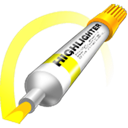
Highlight
Highlight is a commercial Mac application built for live demos. If you've felt the need for an audience to follow your cursor or focus on specific areas during a live demonstration, Highlight is a compelling DemoPro alternative for Mac users, designed to keep your audience engaged without relying on static screenshots.

SwordSoft Screenink
SwordSoft Screenink allows you to annotate anything on the screen, including a live desktop, with support for undo-redo and multi-pages. This freemium DemoPro alternative for both Mac and Windows offers comprehensive screenshot tools and annotation features, making it a robust option for detailed markups.
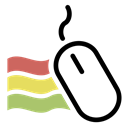
Draw on my screen
Draw on my screen enables you to add handwriting and drawings during slide presentations or temporary notes on documents. As a commercial DemoPro alternative for Mac, it offers drawing, notetaking, and screen magnifier functionalities, making it excellent for on-the-fly annotations during presentations.

Crealesson
Crealesson is a comprehensive kit for video tutors and educators, offering multiboard drawing, screen markers, and on-screen mouse and keyboard displays. This free personal DemoPro alternative for Windows includes advanced markers, a drawing board, and the ability to visualize keypresses, making it perfect for creating detailed video tutorials and educational content.
Ultimately, the best DemoPro alternative for you will depend on your specific operating system, budget, and the exact features you need to make your presentations shine. Explore these options to find the perfect fit for your demonstration and tutorial needs.