Unveiling the Best Highlight Alternative Software for Dynamic Presentations
Have you ever found yourself in front of an eager audience, needing to make a live demo truly shine? Or perhaps you've felt the dread of a finger pointing at your screen, knowing it leaves a trace? For educators, presenters, and anyone who needs to interact dynamically with their digital canvas, Highlight emerged as a simple, effective solution. It provides an invisible drawing sheet over your screen, offering basic drawing capabilities to bridge the gap between you and your audience. But what happens when you need something a little different, or more specialized? This article explores the top Highlight alternative options available to elevate your screen interaction.
Top Highlight Alternatives
While Highlight offers fantastic core functionality, the world of screen annotation and presentation tools is vast. Whether you need more advanced features, different platform support, or a specific workflow, there's likely a perfect alternative waiting for you. Let's dive into some excellent choices that can help you draw, highlight, and interact with your screen more effectively.

DemoPro
DemoPro is a simple and unobtrusive screen annotation tool specifically designed for Mac users, making it an excellent commercial Highlight alternative for those on Apple's ecosystem. Ideal for live demonstrations, it allows users to draw on the screen by simply pressing a customizable hotkey. While its summary states no additional features, its core strength lies in its minimalist and direct approach to on-screen drawing, mirroring Highlight's simplicity but tailored for Mac.
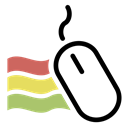
Draw on my screen
“Draw on my screen” is another strong commercial Highlight alternative for Mac users, offering a bit more versatility. It allows you to add handwriting and drawings during slide presentations for better illustration, take temporary notes on screen to mark documents from other apps, and even outline specific areas. Its features include Drawing, Notetaking, and a Screen magnifier, expanding on Highlight's basic drawing capabilities by integrating note-taking and magnification for more detailed interactions during presentations or screen sharing.
Choosing the right screen annotation tool ultimately depends on your specific needs. Whether you prioritize simplicity, platform compatibility, advanced features like note-taking or magnification, there's a Highlight alternative out there for you. Explore these options and find the perfect fit to enhance your presentations and screen interactions.