Top Image Color Picker Alternatives for Designers and Developers
Image Color Picker is a simple and fast online tool designed to help users extract HEX, RGB, HSL, and CMYK color codes from images. While it's great for quick online color identification, many users require more advanced features, desktop integration, or offline capabilities. Whether you're a web developer, graphic designer, or just someone who frequently works with colors, exploring an Image Color Picker alternative can significantly enhance your workflow. This guide explores the best tools that offer robust color picking, palette creation, and integration options.
Best Image Color Picker Alternatives
Looking for a more comprehensive or specialized tool than Image Color Picker? These alternatives offer a range of functionalities, from advanced screenshot capabilities to dedicated color scheme creation, ensuring you find the perfect fit for your needs.

ShareX
ShareX is a free and open-source program for Windows, Chrome, Steam, and Firefox that goes beyond just color picking. While it allows capturing any area of your screen, its powerful built-in image editor and screenshot tools, including screenshot OCR and annotations, make it a robust Image Color Picker alternative. It also features automatic upload, direct file uploading to services like Dropbox and Imgur, and GIF recording, making it a versatile tool for designers and developers.
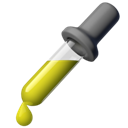
gpick
gpick is a free and open-source color picker and color scheme creation tool for Linux users. It stands out as an excellent Image Color Picker alternative because it allows users to create palettes directly from images and offers fast color picking with magnification. Its focus on color scheme creation tools makes it ideal for those who need to build harmonious color sets for their projects.

Just Color Picker
Just Color Picker is a free and portable tool available for Mac and Windows. It excels at capturing the color of any pixel on your screen and displaying its code in various formats. Its portability means you can carry it on a USB drive and use it on any computer without installation, making it a convenient Image Color Picker alternative for quick, on-the-go color identification.

gcolor2
gcolor2 is a basic, free, and open-source color picker utility for Linux, particularly suited for Xfce environments. Similar to Image Color Picker in its core function, gcolor2 allows you to select and grab any color on your screen, with the added benefit of saving selected colors. While it might lack advanced features, its simplicity and lightweight nature make it a solid choice for users needing a straightforward desktop color picker.

Sip
Sip is a commercial color picker designed for developers, available on Mac. It offers an incredibly simple and fast way to sample and encode any color on your screen with a single click. For professionals who require quick and accurate color identification and encoding, Sip serves as a premium Image Color Picker alternative, streamlining the color workflow for development tasks.

Instant Eyedropper
Instant Eyedropper is a free Windows-based desktop color picker that simplifies the process of identifying color codes. Unlike multi-step screenshot methods, it provides a direct way to get color information. Its efficiency makes it a compelling Image Color Picker alternative for Windows users who frequently need to extract color codes from their screen without additional steps.

Pixie
Pixie is a small, free, and portable utility for Windows that shows the coordinates and color of any pixel on your screen in various formats (HEX, HTML, RGB, CMYK, HSV). Its super tiny application size and ability to stay on top make it a very convenient and lightweight Image Color Picker alternative, especially useful for web development and quick color checks.

Colora
Colora is a free and open-source color converter, screen color picker, and color palette tool for Windows. Despite its small size, Colora is powerful and serves as an excellent Image Color Picker alternative, offering not just screen color picking but also robust color conversion and palette management features, all in a portable package.

ColorZilla
ColorZilla is a popular free extension for Mozilla Firefox and Chrome browsers, specifically designed to assist web developers and graphic designers. As a web-based Image Color Picker alternative, it provides advanced eyedropper functionality, a color picker, a CSS gradient generator, and a palette browser, making it an indispensable tool for browser-based design and development tasks.

Color Cop
Color Cop is a free multi-purpose color picker for Windows, geared towards web designers and programmers. It features an eyedropper, magnifier with variable magnification levels, and 3x3 and 5x5 average sampling. Its comprehensive set of features makes it a robust Image Color Picker alternative for those needing detailed control over color selection and analysis on their desktop.
Choosing the right Image Color Picker alternative depends on your specific needs, whether you prioritize platform compatibility, open-source access, advanced features like screen recording and image editing, or simply a quick and portable color picker. Explore these options to find the perfect tool that integrates seamlessly into your design or development workflow.