Uncovering the Best ColorZilla Alternative for Your Design Workflow
ColorZilla, an indispensable extension for web developers and graphic designers, has long been a go-to tool for color-related tasks. It allows users to pick colors from anywhere in their browser, adjust them, zoom pages, measure distances, and manage color palettes. While powerful, many designers seek alternatives for various reasons, including platform compatibility, specific feature sets, or open-source preferences. This article explores the top ColorZilla alternative options available today, helping you find the perfect fit for your design toolkit.
Top ColorZilla Alternatives
Whether you're looking for a cross-platform solution, a more specialized tool, or an open-source option, there's a ColorZilla alternative out there that can streamline your color picking and design processes. Let's dive into some of the best choices.
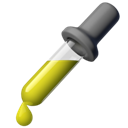
gpick
gpick is a robust ColorZilla alternative that excels as a color picker and color scheme creation tool. It's Free and Open Source, primarily available on Linux. Key features include the ability to create palettes from images, built-in color scheme creation tools, fast color picking, and magnification, making it a comprehensive solution for color management.

Instant Eyedropper
Instant Eyedropper offers a straightforward and efficient solution for identifying color codes on your screen. This Free Windows-based desktop color picker is a great ColorZilla alternative for users who need quick and simple color identification without the extra features.

ColorMania
ColorMania is an advanced, Free color picker utility for Windows, designed with web designers, graphic artists, and application developers in mind. As a ColorZilla alternative, it provides a dedicated environment for picking colors, though specific advanced features aren't detailed in the provided summary.

Pipette
Pipette is a Free Personal use ColorZilla alternative for Windows users. It allows you to edit, convert, and pick up colors from your screen, supporting various color models like RGB, CMY, CMYK, HSV, and TColor, making it versatile for different design needs.

Chroma
Chroma presents itself as a wonderfully simple Free and Open Source ColorZilla alternative available across Web, Self-Hosted, and GitHub platforms. It focuses on simplifying the task of finding usable colors, making it an accessible option for various users.
Pixel Pick
Pixel Pick is a Free portable color picker tool for Windows. As a ColorZilla alternative, it allows users to pick pixel colors under the mouse cursor on the desktop and translates them into various color formats, offering convenience and flexibility for on-the-go design tasks.

KColorChooser
KColorChooser is a Free and Open Source ColorZilla alternative available for Linux and BSD. It's a simple application designed for selecting colors from the screen or a palette, providing essential color picking functionality for users on these platforms.

cyotek color pallete editor
Cyotek Palette Editor is a Free Windows application that serves as an excellent ColorZilla alternative for managing and creating color palettes. It supports various formats like JASC, GIMP, and Adobe Color, making it a versatile tool for palette management.

iColors
iColors is a Free, standalone ColorZilla alternative specifically designed for Mac users. While the summary doesn't detail specific features, its purpose as a dedicated Mac color picker makes it a valuable option for Apple ecosystem users.

Color Picker
Color Picker is a Commercial ColorZilla alternative available on Mac, designed for ultra-quick access and ease of use. It aims to provide an elegant and efficient color picking experience, making it a strong contender for professional Mac designers seeking a premium tool.
The landscape of color picking tools is rich and diverse, offering many powerful ColorZilla alternative options. From open-source solutions for Linux users to premium applications for Mac, and simple desktop pickers for Windows, there's a tool tailored for every designer's unique needs. We encourage you to explore these alternatives, considering your platform, desired features, and workflow to find the best fit that enhances your design process.