Discover the Best iColors Alternatives for Mac and Beyond
iColors, a standalone color picker for Mac, has long been a go-to tool for many designers and developers. However, as needs evolve and new software emerges, users often seek powerful alternatives that offer enhanced features, broader platform compatibility, or simply a different user experience. If you're looking for an iColors alternative to elevate your color-picking workflow, you've come to the right place.
Top iColors Alternatives
Whether you're a designer needing precise color codes, a developer seeking seamless integration, or simply someone who appreciates a good eyedropper tool, these alternatives to iColors offer a range of functionalities to suit diverse requirements.

ShareX
While primarily known as a powerful screenshot and screen recording tool, ShareX also offers robust color picking capabilities, making it a versatile iColors alternative. It's free and open-source, available for Windows, Chrome, Steam, and Firefox. ShareX boasts a comprehensive set of features including built-in image editing, automatic uploads, image annotations, and various screenshot tools like scrolling capture, making it much more than just a color picker.
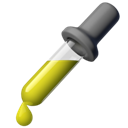
gpick
gpick is a free and open-source color picker and color scheme creation tool specifically designed for Linux users. It stands out as a strong iColors alternative for those on Linux, offering features like fast color picking, magnification, and the ability to create palettes from images, making it ideal for designers who work with color schemes.

Just Color Picker
Just Color Picker is a free and portable tool available for Mac and Windows, making it a convenient iColors alternative for users who need a straightforward color capture utility. It allows you to capture the color of any pixel on your screen and display its code in various formats, providing essential functionality without unnecessary complexity.

gcolor2
For Linux and Xfce users, gcolor2 is a free and open-source basic color picker utility. It allows you to select any color on your screen and save it, providing a simple yet effective iColors alternative for those who need a no-frills color selection tool within their Linux environment.

Sip
Sip is a commercial color picker specifically designed for Mac, making it a direct iColors alternative for professional developers and designers. It offers a refreshingly simple interface to instantly sample and encode any color on your screen, focusing on efficiency and developer-centric features.

Instant Eyedropper
Instant Eyedropper is a free desktop color picker for Windows. It simplifies the process of identifying color codes, offering a quick and efficient iColors alternative for Windows users who frequently need to grab color information from their screen without multiple steps.

Pixie
Pixie is a small, free, and portable utility for Windows that serves as a lightweight iColors alternative. It displays the coordinates and color of any pixel on your screen in various formats (HEX, HTML, RGB, CMYK, HSV), staying on top of other windows for easy access. Its super tiny application size makes it incredibly convenient.

Colora
Colora is a free and open-source color converter, screen color picker, and color palette tool for Windows. As a powerful yet small iColors alternative, Colora offers comprehensive functionality for designers and developers working on Windows, including both color conversion and screen sampling.

ColorZilla
ColorZilla is a popular free browser extension for Chrome and Firefox, making it an excellent web-based iColors alternative for web developers and graphic designers. It assists with color-related tasks directly within the browser, offering a powerful eyedropper, color picker, and various other color tools for web development.

Color Cop
Color Cop is a free multi-purpose color picker for web designers and programmers on Windows. It features an eyedropper, magnifier with variable magnification levels (3x3 and 5x5 averages), making it a reliable iColors alternative that provides precise color selection and analysis.
Choosing the best iColors alternative depends largely on your specific operating system, workflow, and feature requirements. Whether you prioritize open-source flexibility, advanced screenshot capabilities, or simple, direct color picking, there's a powerful tool out there to meet your needs. Explore these options to find the perfect fit for your digital design and development tasks.