Uncovering the Best Web Clipper: Easy Screenshot Alternatives
Web Clipper: Easy Screenshot has been a reliable tool for many, offering an easy way to capture full pages, visible areas, or selected portions of your screen, saving them as PNG files. Its lightweight, open-source nature and straightforward functionality have made it a popular choice. However, as needs evolve and new tools emerge, many users find themselves searching for a Web Clipper: Easy Screenshot alternative that offers enhanced features, broader platform support, or a more specialized user experience. Whether you're looking for advanced editing capabilities, integrated sharing options, or cross-platform compatibility, there's a perfect screenshot tool out there for you.
Top Web Clipper: Easy Screenshot Alternatives
If you're ready to explore options beyond Web Clipper: Easy Screenshot, you're in the right place. We've compiled a list of excellent alternatives, each bringing its own strengths to the table, from robust editing suites to seamless cloud integration.

ShareX
ShareX is a free and open-source program, making it an excellent Web Clipper: Easy Screenshot alternative for Windows users. It goes beyond simple screen capture, offering extensive features like screen recording, OCR, and automatic uploading to various services. Its customizable nature, built-in image editor, and ability to annotate and share screenshots directly make it a powerful choice for both casual and power users.

Greenshot
Greenshot is a small, lightweight, and open-source screenshot tool available for Windows and Mac, offering a similar philosophy to Web Clipper: Easy Screenshot but with enhanced capabilities. It features support for OCR, Office export, and extensive image annotation tools, allowing users to edit and annotate screenshots directly. Its portability and focus on usability make it a strong contender.

Evernote Web Clipper
For those heavily invested in note-taking and information organization, Evernote Web Clipper is a fantastic Web Clipper: Easy Screenshot alternative. Available as a free browser extension for Chrome, Firefox, Safari, and Microsoft Edge, it allows you to save anything online—text, links, images—directly into your Evernote account. Its features include the ability to save web pages for offline use, instant screenshot editing, and robust notetaking capabilities, making it more than just a simple clipper.

Nimbus Screenshot
Nimbus Screenshot offers a powerful set of features as a freemium Web Clipper: Easy Screenshot alternative, available as a web-based tool and browser extensions for Chrome, Firefox, and Opera. It excels at capturing and recording any part of your screen, complete with an editor for annotating or blurring sensitive information. Its quick upload and sharing options, including short URLs, add significant value.

Spectacle
Linux users looking for a free and open-source Web Clipper: Easy Screenshot alternative will find Spectacle to be an ideal choice. It's a simple yet effective application for capturing desktop screenshots, capable of capturing the entire desktop, a single monitor, or the currently active window. While more focused on basic capture, its integration with the KDE desktop environment is seamless.

Awesome Screenshot
Awesome Screenshot is a freemium Web Clipper: Easy Screenshot alternative with broad platform support (Mac, Windows, Chrome, Safari, Firefox). It allows users to capture entire pages or portions, annotate them with various shapes and text, and share with a single click. Its comprehensive annotation and sharing features make it a versatile tool for many users.
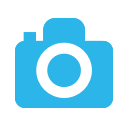
Full Page Screen Capture
For a straightforward, free, and open-source Web Clipper: Easy Screenshot alternative primarily focused on full-page captures, Full Page Screen Capture is an excellent choice. Available for Mac, Windows, Linux, and Chrome, it reliably captures entire web pages without requesting extra permissions, and also includes basic editing and sharing capabilities.

FireShot
FireShot is a freemium Web Clipper: Easy Screenshot alternative available across multiple browsers (Firefox, Chrome, Opera, Internet Explorer) and platforms (Windows, Linux). It excels at capturing full web page screenshots quickly, with robust annotation features and the ability to generate PDFs. Its comprehensive image editing and browser integration make it a powerful alternative.

Onenote Web Clipper
Similar to Evernote's offering, Onenote Web Clipper is a free Web Clipper: Easy Screenshot alternative that integrates seamlessly with Microsoft's OneNote. Available for Windows, Chrome, and Firefox, it allows users to save, annotate, and organize web content directly into their OneNote notebooks. It's ideal for those already within the Microsoft ecosystem, offering strong website screenshot and editing capabilities.
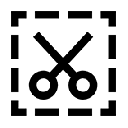
Handy Screenshot
Handy Screenshot is a simple and free Web Clipper: Easy Screenshot alternative, available as a web tool and browser extension for Chrome and Firefox. It provides an easy way to take screenshots (full screen, visible part, or selected area) and includes basic editing features. It's a no-frills option for users who appreciate simplicity and efficiency.
Ultimately, the best Web Clipper: Easy Screenshot alternative for you will depend on your specific workflow, desired features, and preferred platform. We encourage you to explore these options further to find the tool that perfectly aligns with your screen capture and annotation needs.