The Best Greenshot Alternatives: Find Your Perfect Screenshot Tool
Greenshot is a popular, light-weight screenshot tool lauded for its productivity-focused features, including Optical Character Recognition (OCR), various export options (Microsoft Office, online storage like Imgur, Dropbox, Confluence), and the ability to annotate screenshots with text and shapes. It supports capturing windows, regions, or full screens across various image formats with a minimal footprint. However, for users seeking different functionalities, specific platform support, or a different user experience, exploring a Greenshot alternative is a logical next step.
Top Greenshot Alternatives
While Greenshot excels in many areas, the world of screenshot tools is vast and varied. Whether you need more advanced editing, specific sharing capabilities, cross-platform compatibility, or a completely open-source solution, there's a Greenshot alternative out there for you. Let's dive into some of the best options available.

ShareX
ShareX is a free and open-source Greenshot alternative available for Windows, Chrome, Steam, and Firefox. It's a highly versatile tool that allows you to capture or record any area of your screen and share it with a single key press. ShareX goes beyond basic screenshots, offering features like screenshot OCR, built-in image editor, automatic upload to various services (including Imgur, Dropbox, OneDrive), GIF recording, and extensive customization options, making it a powerful choice for users who need comprehensive control over their captures and sharing.

LightShot
Lightshot is an easy-to-use screenshot tool available for free on Windows, Mac, Chrome, Wine, and Firefox, making it a great cross-platform Greenshot alternative. It simplifies the screen capture process with immediate online uploading for sharing. Key features include annotation tools, a built-in editor for instant edits, and browser extensions, making it ideal for quick captures and sharing.

Flameshot
Flameshot is a free and open-source Greenshot alternative primarily for Linux distributions (openSUSE, Arch Linux, Void Linux, Fedora, Ubuntu, Debian, Docker). It offers robust editing tools like free draw, arrows, lines, and circles for annotating screenshots. While it lacks a text box feature, Flameshot is praised for its lightweight nature, customizable options, built-in color picker, and direct upload to Imgur, providing a user-friendly experience for Linux users.

Snipping Tool
Bundled with Windows, Snipping Tool is a free and reliable Greenshot alternative for Windows users who need basic screen capture functionality. It allows users to capture any object on their screen and then annotate, save, or share the image. Its simplicity and reliability make it a go-to for quick and straightforward screenshot needs without additional software installation.

Snagit
Snagit is a commercial Greenshot alternative available for Mac and Windows. It's known as the ultimate screen capture tool, offering advanced features for capturing, editing, organizing, and sharing visuals. With capabilities like scrolling capture, extensive editing tools, freeform capture, and direct upload to services like Dropbox and YouTube, Snagit is ideal for professionals needing comprehensive visual communication tools.

PicPick
PicPick is a full-featured Greenshot alternative available for free personal use on Windows and PortableApps.com. It combines a powerful screen capture tool with an intuitive image editor, alongside utilities like a color picker, color palette, pixel ruler, and more. PicPick also supports scrolling capture and offers portability, making it a versatile choice for a wide range of screenshot and image editing tasks.

Evernote Web Clipper
Evernote Web Clipper is a free web-based Greenshot alternative available for various browsers including Chrome, Safari, Firefox, and Microsoft Edge. It allows users to save anything online—text, links, images—directly to their Evernote account with a single click. Features include screenshot tools, OCR capabilities, instant editing, and the ability to annotate screenshots, making it perfect for research and note-taking.

FastStone Capture
FastStone Capture is a powerful, lightweight, yet full-featured Greenshot alternative for personal use on Windows. It excels at capturing and annotating anything on the screen, including windows, objects, and menus. Key features include screen recording, image annotations, support for FTP, and portability, offering a comprehensive solution in a compact package.

CloudApp
CloudApp is a freemium Greenshot alternative available on Mac, Windows, Web, and integrates with Jira and Trello. It's renowned for being an excellent screenshot editing and video screen recording software. Users can record anything into an image, GIF, or high-quality video, with features like annotation, automatic upload, custom domains, and integration with team collaboration tools like Slack, making it ideal for professional workflows.

Flamory
Flamory is a free personal Greenshot alternative for Windows, with extensions for Internet Explorer, Chrome, Firefox, and integration with Microsoft Office and Adobe Reader. It stands out by allowing users to make snapshots of web pages, files, and desktop apps, which can then be found later using full-text search. This focus on knowledge management and notetaking, along with screenshot editing capabilities, makes it a unique and powerful tool for information organization.

Skitch
Skitch is a freemium Greenshot alternative for Mac and iOS, known for its intuitive screenshot editing and sharing features. It allows users to add shapes and text to images, and then easily share them online or sync to Evernote. With instant editing and elaborate sketching tools, Skitch is perfect for quickly annotating and sharing visual feedback.

Screenpresso
Screenpresso is a freemium Greenshot alternative for Windows, offering robust screenshot and screencast capabilities. It allows for full-screen, window, or region-based captures, and includes a built-in editor for cropping, resizing, and annotating screenshots. Its portability and screen recording features make it a comprehensive tool for both image and video captures.

Imagine
Imagine is a free Greenshot alternative for Windows and Windows Mobile, functioning as an Image & Animation Viewer with a screen capture function. It offers features like animation editing, GIF support, slide shows, batch conversion, and image editing. Its portability makes it a handy tool for quick image and screenshot tasks.

Nimbus Screenshot
Nimbus Screenshot is a freemium Greenshot alternative available as a web tool and browser extensions for Chrome, Opera, and Firefox. It allows users to capture or record any part of their screen and offers an editor to annotate or blur sensitive information. With fast upload and sharing via short URLs, and Google Drive integration, it's an excellent choice for online collaboration and quick sharing.
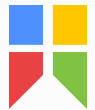
Snipaste
Snipaste is a freemium Greenshot alternative for Mac and Windows, celebrated for its simple yet powerful snipping capabilities and unique feature of pinning screenshots back onto the screen. It's free, customizable, and portable, offering efficient editing and sharing features for those who need quick access to their captures.
Finding the perfect Greenshot alternative depends entirely on your specific needs, operating system, and desired features. Whether you prioritize open-source flexibility, advanced editing, seamless cloud integration, or simple ease of use, there's a tool out there designed to enhance your screenshot workflow. We encourage you to explore these options and select the one that best fits your requirements.