Top Nimbus Screenshot Alternatives for Enhanced Productivity
Nimbus Screenshot is a popular tool for capturing and annotating your screen, offering features like instant uploads, video recording, and cross-platform access. While it's a powerful solution for many, users often look for alternatives that might offer different pricing models, specific feature sets, or better integration with their existing workflows. Whether you're seeking a free, open-source option, a more robust editing suite, or simply something that aligns better with your operating system, there's a perfect screen capture tool out there for you.
Top Nimbus Screenshot Alternatives
Looking for a different approach to screen capturing and annotation? Here are some of the best alternatives to Nimbus Screenshot, each offering unique strengths to cater to various user needs.

ShareX
ShareX is a free and open-source program that stands out as an excellent Nimbus Screenshot alternative, particularly for Windows users. It allows you to capture or record any area of your screen and share it with a single press of a key. Its extensive features include a built-in image editor, automatic uploads to various platforms like Dropbox and Imgur, GIF recording, and powerful annotation tools, making it incredibly versatile for both personal and professional use.

Greenshot
Greenshot is a small, lightweight, and open-source screenshot tool available for Mac and Windows. It's a fantastic Nimbus Screenshot alternative for those who need a no-frills, efficient tool with powerful annotation capabilities. Greenshot supports OCR (Optical Character Recognition), Office export, and offers great usability with features like image annotations and multiple language support, making it ideal for quick captures and simple edits.

LightShot
Lightshot is a free and easy-to-use screen capture tool for Windows and Mac, also available as a Chrome, Firefox, and Wine extension. As a Nimbus Screenshot alternative, Lightshot excels in its simplicity and fast sharing capabilities. It allows instant editing and annotation of screenshots, automatic online uploading for quick sharing, and a native application experience, making it perfect for users who prioritize speed and ease of sharing.

Snipping Tool
Built directly into Windows, the Snipping Tool is a free and reliable Nimbus Screenshot alternative for basic capture needs. It allows users to capture any object on their screen and then annotate, save, or share the image directly. Its simplicity and reliability make it an excellent choice for those who need a fundamental screen capture utility without the need for advanced features or third-party installations.

Flameshot
Flameshot is a free and open-source screen capture tool primarily for Linux, though it boasts a user-friendly interface and robust editing features. It's a strong Nimbus Screenshot alternative for Linux users, offering a free draw tool, arrows, lines, circles, blur filters, and other tools for editing screenshots. It's lightweight, highly configurable, and allows direct upload to Imgur, making it a powerful choice for annotation and sharing.

Snagit
Snagit is a comprehensive commercial screen capture tool available for Mac and Windows, making it a premium Nimbus Screenshot alternative. It goes beyond simple screenshots, offering advanced capture, editing, organization, and sharing capabilities. Features include scrolling capture, freeform capture, extensive editing tools, and direct uploads to platforms like Dropbox and YouTube, ideal for creating engaging visuals and professional documentation.

PicPick
PicPick is a full-featured screen capture tool and intuitive image editor available for Windows. As a free personal-use Nimbus Screenshot alternative, it offers a wide range of tools including a color picker, color palette, pixel-ruler, protractor, crosshair, and whiteboard. It supports scrolling capture, image editing, and desktop activity recording, making it a versatile option for both screen capture and graphic design tasks.

Evernote Web Clipper
Evernote Web Clipper is a free web-based tool and browser extension for Chrome, Safari, Firefox, and more. While not a direct desktop screenshot tool like Nimbus Screenshot, it's an excellent alternative for saving web content, including text, links, and images, directly into your Evernote account. It offers screenshot tools for web pages, annotation capabilities, and OCR, making it ideal for research and note-taking from online sources.

Bandicam Screen Recorder
Bandicam is a lightweight commercial screen recorder for Windows that serves as a powerful Nimbus Screenshot alternative for video capture needs. It can record anything on your PC screen, from a specific area to full video recording, including gameplay and lectures. Features like FPS counters, audio recording, and webcam overlays make it a strong choice for creating tutorials, gaming videos, and professional screencasts.

FastStone Capture
FastStone Capture is a powerful, lightweight, and full-featured screen capture tool for Windows. Available for free for personal use, it's a solid Nimbus Screenshot alternative offering easy capture and annotation of anything on the screen, including windows, objects, and menus. It supports screen recording, image annotations, and is portable, making it a flexible tool for various screen capture tasks.

CloudApp
CloudApp is a freemium screen recording and screenshot editing software for Mac, Windows, and Web, providing a robust Nimbus Screenshot alternative. It allows you to record anything on your screen and capture it into an image, GIF, or high-definition video. With features like automatic upload, custom domains, flexible customizations, Jira/Slack integration, and team collaboration, CloudApp is excellent for visual communication and workflow automation.

Screenpresso
Screenpresso is a freemium screenshot and screencast tool for Windows, serving as a comprehensive Nimbus Screenshot alternative. It allows for full-screen, window, or region-based captures, and includes a built-in editor for cropping, resizing, and annotating screenshots. Its portability and strong screen recording capabilities make it a versatile tool for both static images and video guides.
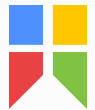
Snipaste
Snipaste is a simple yet powerful snipping tool for Mac and Windows, and a highly customizable Nimbus Screenshot alternative. Its standout feature is the ability to pin the screenshot back onto the screen, aiding in design and comparison tasks. It's free for basic use, customizable, and portable, offering a clean and efficient experience for capturing and editing screenshots.

Spectacle
Spectacle is a free and open-source application for capturing desktop screenshots, primarily for Linux users. As a Nimbus Screenshot alternative in the Linux ecosystem, it's a simple yet effective tool for capturing images of the entire desktop, a single monitor, or the currently active window. It also includes basic screen recording capabilities, making it a reliable choice for Linux users seeking a straightforward capture utility.

Awesome Screenshot
Awesome Screenshot is a freemium tool available as a browser extension for Chrome, Safari, and Firefox, making it a versatile Nimbus Screenshot alternative for web-focused captures. It allows users to capture the whole page or any portion, annotate it with various tools like rectangles, circles, arrows, and text, and then upload with a single click for sharing. It's excellent for web content capture, annotation, and quick sharing.
Each of these Nimbus Screenshot alternatives offers unique benefits, from robust editing and sharing features to open-source flexibility and platform-specific optimizations. Explore them to find the best fit for your specific needs and workflow.