Top TeenyGrab Alternatives for Effortless Screenshot Sharing
TeenyGrab carved a niche as a free solution for quickly capturing and sharing screenshots, offering a welcome respite from the paid features of TinyGrab. Its ability to save to disk, copy to clipboard, or upload to FTP/Imgur.com with a single click was a major draw. However, the world of screenshot tools is constantly evolving, and many users are now seeking a powerful TeenyGrab alternative that offers even more functionality, better integration, or simply a different user experience. If you're looking to upgrade your screenshot workflow, you're in the right place.
Best TeenyGrab Alternatives
Whether you need advanced annotation tools, seamless cloud integration, or just a simple, reliable capture utility, there's a TeenyGrab alternative out there for you. Here's a look at some of the top contenders that can enhance your screen capture and sharing experience.

Greenshot
Greenshot is a small, versatile screenshot tool available on Freemium and Open Source models for Mac and Windows. It's an excellent TeenyGrab alternative due to its rich features like OCR, Office export, customizable options, and extensive image annotation capabilities, including the ability to annotate screenshots and enumerate steps, making it perfect for creating tutorials or detailed bug reports.

LightShot
LightShot offers an easy-to-use screen capture tool for Windows, Mac, and as a browser extension for Chrome and Firefox, making it a highly accessible TeenyGrab alternative. It stands out with its automatic online uploading for sharing, a built-in editor for instant screenshot edits, and the convenience of overriding the print-screen hotkey, simplifying the entire sharing process.

Snipping Tool
Bundled with Windows, Snipping Tool is a straightforward and reliable free TeenyGrab alternative for capturing, annotating, saving, and sharing screenshots. Its simplicity makes it ideal for users who need basic screenshot functionality without any complex features, directly within their operating system.

Evernote Web Clipper
Evernote Web Clipper is a free browser extension (Chrome, Safari, Firefox, Edge, Opera) that goes beyond simple screenshots, allowing you to save entire web pages, including text, links, and images, directly to your Evernote account. It's a powerful TeenyGrab alternative for those who need to clip and annotate web content, offering features like image recognition and OCR for text within screenshots.

Droplr
Droplr is a Freemium application for Mac, Windows, and Web, focusing on easy sharing of various content types. As a TeenyGrab alternative, it excels in one-link file sharing, custom domains, drag-and-drop functionality, and includes screen recording capabilities, making it a comprehensive solution for quick visual communication.

Spectacle
Spectacle is a free and open-source application specifically for Linux users. It's a simple yet effective TeenyGrab alternative for capturing desktop screenshots, single monitors, or active windows, and also offers basic screen recording functionality, catering to the needs of the Linux community.

Awesome Screenshot
Awesome Screenshot is a Freemium browser extension (Chrome, Safari, Firefox) for Mac and Windows that allows capturing full pages or portions, annotating them with various tools (rectangles, circles, arrows, text), and one-click uploading for sharing. It's a robust TeenyGrab alternative for users who rely heavily on browser-based screenshots and need extensive annotation features.

Onenote Web Clipper
The OneNote Web Clipper is a free browser extension (Chrome, Firefox) that integrates seamlessly with Microsoft OneNote. As a TeenyGrab alternative, it allows users to save, annotate, and organize web content, including screenshots, directly into their OneNote notebooks, making it excellent for research and knowledge management.
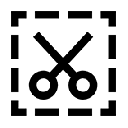
Handy Screenshot
Handy Screenshot is a free web-based tool available as a Chrome and Firefox extension. It provides an easy way to take full-screen, visible part, or user-selected screenshots, and includes editing capabilities, making it a simple and quick TeenyGrab alternative for basic web-focused screen capture needs.

puush
puush is a Freemium application for Mac, Windows, and Web, known for its super-quick way to share screenshots and files. It's an excellent TeenyGrab alternative because it allows users to quickly capture any screen portion, upload files, and automatically generate a short URL for sharing, streamlining the entire sharing process significantly.
With so many powerful and feature-rich screenshot tools available, finding the perfect TeenyGrab alternative is easier than ever. Whether you prioritize advanced editing, cloud integration, specific platform support, or open-source freedom, evaluate your needs against the options above to find the best fit for your workflow.