Top Onenote Web Clipper Alternatives for Seamless Web Clipping
Onenote Web Clipper has long been a go-to tool for effortlessly saving web content, from articles and recipes to images and PDFs, directly into your OneNote notebooks. Its ability to strip away clutter and offer offline access makes it incredibly convenient for research, note-taking, and content curation. However, for various reasons—whether you're seeking a more robust feature set, a different platform compatibility, or simply a fresh approach to web clipping—you might be on the lookout for a powerful Onenote Web Clipper alternative. This guide explores some of the best tools that can enhance your web content saving experience.
Top Onenote Web Clipper Alternatives
Whether you need advanced screenshot capabilities, robust note-taking features, or simply a better way to organize your web finds, these alternatives offer compelling solutions.

ShareX
ShareX is a free and open-source program for Windows, Chrome, Steam, and Firefox that offers powerful screenshot and screen recording capabilities, making it a comprehensive Onenote Web Clipper alternative. It goes beyond simple clipping with features like built-in image editing, automatic uploads to various services, scrolling capture, and even OCR for text recognition, offering a highly customizable experience for capturing and annotating web content.

Pocket is a popular freemium service available across Web, Mac, Android, iPhone, and various browsers like Chrome, Safari, Opera, and Firefox. It excels at saving webpages for later reading, providing an adapted article view for a clutter-free experience, and offering offline reading capabilities. As a strong Onenote Web Clipper alternative, Pocket focuses on decluttering your browsing and providing a dedicated space for articles you want to revisit, complete with mobile-friendly viewing and text-to-speech features.

Greenshot
Greenshot is a lightweight, freemium, and open-source screenshot tool for Mac and Windows that serves as an excellent Onenote Web Clipper alternative, especially if your primary need is quick and effective screen capture and annotation. It features support for OCR, Office export, customizable settings, and robust image annotation tools, allowing you to easily capture, edit, and share portions of web pages.

Joplin
Joplin is a free and open-source note-taking and to-do application available on Mac, Windows, Linux, Android, iPhone, and various browsers including Chrome and Firefox, making it a powerful Onenote Web Clipper alternative for those seeking robust note management. It boasts web clipper functionality, Markdown support, end-to-end encryption, and versatile synchronization options with services like Dropbox, Nextcloud, and WebDAV, allowing you to securely save and organize web content within a comprehensive note system.

Raindrop.io
Raindrop.io is a freemium service available across Mac, Windows, Web, Android, iPhone, and various browsers, offering a visually appealing and highly organized approach to saving web content. As a compelling Onenote Web Clipper alternative, it excels at visual bookmarks, tag-based organization, and robust search capabilities, allowing users to save anything from around the web and easily find it later with intuitive categorization and filtering.

TagSpaces
TagSpaces is a freemium and open-source personal data manager available on Mac, Windows, Linux, Android, and across Chrome and Firefox, offering a unique take on organizing files, including web clippings. As an Onenote Web Clipper alternative, it emphasizes cross-platform file tagging and offline functionality, allowing you to organize web content through a powerful tag-based system, local storage, and integrated note-taking, ensuring your data remains under your control.

LightShot
LightShot is a free screen capture tool available for Mac, Windows, Chrome, and Firefox, providing a simple yet effective Onenote Web Clipper alternative for quick screenshots and sharing. It features instant editing capabilities, automatic online upload for sharing, and annotations, making it ideal for rapidly capturing, modifying, and distributing snippets of web content without needing a complex note-taking system.

Snipping Tool
The Snipping Tool, bundled free with Windows, is a basic yet highly functional Onenote Web Clipper alternative for capturing specific areas of your screen. It allows users to easily snip any object, annotate it, save it, or share it, offering simplicity and reliability for straightforward web content capture without the need for additional software installations.
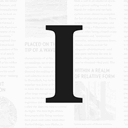
Instapaper
Instapaper is a freemium web service and app for Android, iPhone, and various browsers like Chrome and Firefox, designed specifically for saving web pages for later reading, especially offline. As a streamlined Onenote Web Clipper alternative, it focuses on providing a clean, distraction-free reading experience, allowing users to save articles for offline consumption with an emphasis on simplicity and accessibility.

Snagit
Snagit is a commercial screen capture and recording tool available for Mac and Windows, recognized as a highly powerful Onenote Web Clipper alternative for professionals. It offers comprehensive features including scrolling capture, advanced image editing, freeform capture, and direct uploads to various platforms like Dropbox and YouTube, making it an ultimate tool for creating engaging visuals from web content.
Ultimately, the best Onenote Web Clipper alternative for you will depend on your specific needs: whether you prioritize advanced screenshot tools, robust note-taking and organization, or simply a clean reading experience. Explore these options to find the perfect fit that seamlessly integrates into your workflow.