Top Napkin Alternative Software for Enhanced Screenshot Annotation
Napkin is a popular tool renowned for its ability to quickly markup images and screenshots, offering an intuitive loupe for highlighting specific areas. However, for users seeking different functionalities, platform compatibility, or advanced features, exploring a Napkin alternative becomes essential. This article dives into some of the best replacements that offer similar and often expanded capabilities for all your screenshot annotation and sharing needs.
Best Napkin Alternatives
Whether you're a professional needing advanced editing or a casual user looking for simplicity, these alternatives to Napkin provide a range of options to fit diverse requirements.

Greenshot
Greenshot is a small, yet powerful screenshot tool that serves as an excellent Napkin alternative. It offers support for OCR, Office export, and extensive image annotations. Available as Freemium and Open Source software for Mac and Windows, its features include being Lightweight, Customizable, offering Image Annotations, Annotating screenshots, Usability, Data portability, Enumerate steps, Multiple languages, Portable, Screenshot Tools, Edit screenshots, Screenshot OCR, Scrolling Capture, and Workflow Automation.

LightShot
Lightshot is an easy-to-use screen capture tool for Windows and Mac, making it a great Napkin alternative for quick sharing. It boasts the advantage of automatically uploading screenshots online for easy sharing. It's a Free tool available on Mac, Windows, Chrome, Wine, and Firefox. Key features include Downscale Retina Display, Annotate screenshots, Automatic upload, Browser extension, Built-in editor, Colored Text, Instant edit screenshots, Native application, Override print-screen hotkey, Screenshot Tools, Edit screenshots, and Share screenshots.

PicPick
PicPick offers a full-featured screen capture tool and an intuitive image editor, serving as a comprehensive Napkin alternative. Beyond screenshots, it includes a color picker, color palette, pixel-ruler, protractor, crosshair, and whiteboard. It's available for Free Personal use on Windows, PortableApps.com, and as a Software as a Service (SaaS). Features comprise Scrolling Capture, Desktop Color Picker, Edit screenshots, Customizable, Image Editing, Portable, Record desktop activity, Screenshot Tools, and Share screenshots.

FastStone Capture
FastStone Capture is a powerful, lightweight, and full-featured screen capture tool. It allows easy capture and annotation of anything on the screen, including windows, objects, and menus, making it a strong Napkin alternative. It's available for Free Personal use on Windows. Its features include Support for FTP, Lightweight, Capture mouse pointer, Image Annotations, Join Images, Portable, Screen recording, and Screenshot Tools.

Skitch
Skitch, a product by Evernote, is a screenshot editing and sharing utility for Mac and iOS. It's an effective Napkin alternative that permits users to add shapes and text to images and then share them online, with image syncing to Evernote. It's Freemium, available on Mac, iPhone, and iPad. Features include Instant edit screenshots, Elaborate sketching and annotation, Image Sharing, Screenshot Tools, Edit screenshots, Share screenshots, and Syncs to Evernote.

Monosnap
Monosnap is an excellent Napkin alternative designed for easy, convenient, and quick saving and sharing of screenshots and screen recordings. It's a Freemium tool available on Mac, Windows, and Chrome. Key features are Screen recording, Share screenshots, GIF recording, Support for Keyboard Shortcuts, Multiple screenshots, Annotate screenshots, Screenshot Tools, and Snap windows.

Spectacle
Spectacle is a simple, Free, and Open Source application for capturing desktop screenshots, providing a straightforward Napkin alternative for Linux users. It can capture images of the entire desktop, a single monitor, or the currently active window. Its features include Screen recording and Screenshot Tools.

Awesome Screenshot
Awesome Screenshot is a versatile Freemium Napkin alternative that allows users to capture whole pages or any portion, annotate them with various shapes and text, and then upload with one click for sharing. It’s available as a browser extension for Chrome, Safari, and Firefox, and on Mac and Windows. Features include Google Chrome Extensions, Firefox Extensions, Safari extension, Annotate screenshots, Screenshot Tools, Edit screenshots, Share screenshots, and Share on twitter.

Gyazo
Gyazo allows instant screen grabbing and uploading images to the web, making it a quick and convenient Napkin alternative for sharing. You can easily share on Chat, Social, Email, or anywhere, and review and edit your images online. It’s a Freemium tool available on Mac, Windows, Linux, Chrome, and Firefox. Features include File management, File Tagging, Instant Replay, Screen recording, Screenshot Tools, Share screenshots, and Share on twitter.
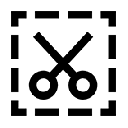
Handy Screenshot
Handy Screenshot is a free web-based and browser extension tool for taking screenshots (full screen / visible part / selected by yourself). As a straightforward Napkin alternative, it's available on Chrome and Firefox. Its features include Screenshot Tools and Edit screenshots.
With a diverse range of options available, from feature-rich desktop applications to lightweight browser extensions, finding the perfect Napkin alternative for your screenshot and annotation needs is easier than ever. Consider your primary use case, preferred platform, and desired features to select the best fit for your workflow.