The Best Twinkle Tray Alternative Software for Multi-Monitor Brightness Control
Twinkle Tray is a fantastic utility that simplifies managing the brightness levels of multiple monitors, especially when Windows 10 falls short. It brings a convenient system tray icon with sliders for all compatible displays, even external ones, and adds features like automatic brightness changes based on the time of day and hotkey support. However, if you're looking for a specific feature, a different user interface, or simply want to explore other options, a Twinkle Tray alternative might be exactly what you need.
Top Twinkle Tray Alternatives
While Twinkle Tray offers robust features, several other applications provide excellent solutions for monitor brightness control, each with its unique strengths. Here are some of the best alternatives to consider for your multi-monitor setup.
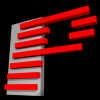
PangoBright
PangoBright is a screen dimming software that allows you to control the brightness of your screens, including external monitors. It's a free Windows application known for its Dimmer and Support for Multiple Monitors features, making it a strong contender if you need a portable solution to adjust brightness across displays.

Dimmer
Dimmer is a very small and free utility for Windows designed to reduce brightness on LCD/TFT screens. It's particularly useful if you work on your computer at night with very low ambient light. Its key features include Automatic brightness dimming and being Portable, offering a lightweight Twinkle Tray alternative for basic dimming needs.

Monitorian
Monitorian is a free and open-source Windows desktop tool specifically built to adjust the brightness of multiple monitors with ease. Its primary strength lies in its excellent Support for Multiple Monitors, making it a robust and transparent Twinkle Tray alternative for users who prioritize open-source software and multi-display control.

iBrightness Tray
iBrightness Tray is a versatile free Windows utility. While its core function is adjusting screen brightness, it offers additional features beyond simple dimming, making it a unique Twinkle Tray alternative for those looking for a broader set of display tools in one package.

ClickMonitorDDC
ClickMonitorDDC allows you to control your monitor's brightness, contrast, and volume using keyboard or mouse. This free Windows application offers convenient Global hotkey support and is Portable, providing a flexible Twinkle Tray alternative for users who prefer keyboard-centric control over their display settings.
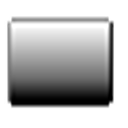
DimScreen
DimScreen, a free Windows utility from 1 Hour Software by skrommel, dims the screen by applying a transparent gray layer over your open applications. Its key features include Backlight brightness control, Night mode/Dark Theme, and being Portable, making it an excellent Twinkle Tray alternative for simple screen dimming and night-time use.

Monitor Bright
Monitor Bright uses a simple trick to reduce monitor brightness, proving useful for PC use at night without excessive glare, especially if your monitor's minimum brightness is still too high. This free Windows application offers Support for Multiple Monitors and is Portable, providing a straightforward Twinkle Tray alternative for basic multi-monitor dimming.
Each of these Twinkle Tray alternatives offers a unique approach to managing monitor brightness. Whether you prioritize open-source software, portability, hotkey control, or a simple dimming solution, there's an option out there to fit your specific needs. Explore these tools to find the perfect match for your multi-monitor setup and enhance your viewing experience.