Top Monitorian Alternatives for Effortless Multi-Monitor Brightness Control
Monitorian is a handy desktop tool designed to simplify the adjustment of brightness across multiple monitors. It allows users to easily manage their display settings, even offering the ability to rename monitors for better identification. However, for various reasons—be it specific features, platform compatibility, or personal preference—users often seek out a reliable Monitorian alternative. This article explores some of the best replacements that offer similar or enhanced functionality for managing your screen brightness.
Best Monitorian Alternatives
Whether you're looking for open-source solutions, portable tools, or apps with advanced dimming capabilities, there's a Monitorian alternative that perfectly fits your workflow. Dive into our top picks below.
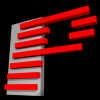
PangoBright
PangoBright is a screen dimming software that provides precise control over the brightness of your primary and external monitors. It's a free and portable solution for Windows users, making it an excellent Monitorian alternative for those who need a simple yet effective dimmer with multi-monitor support.

Dimmer
Dimmer is a remarkably small and free utility for Windows designed to reduce brightness on LCD/TFT screens. It's particularly useful for late-night work due to its automatic brightness dimming and portable nature, making it a strong Monitorian alternative for light-sensitive users.

iBrightness Tray
iBrightness Tray serves as a versatile display tool for Windows. While it's free and its primary function is brightness adjustment, it also offers other capabilities, making it a good all-around Monitorian alternative if you're looking for more than just simple brightness control.

Twinkle Tray
Twinkle Tray is an excellent free and open-source Monitorian alternative for Windows users, allowing easy management of brightness levels across multiple monitors. It offers robust backlight brightness control, surpassing Windows 10's native capabilities for many monitors.

ClickMonitorDDC
ClickMonitorDDC provides comprehensive control over your monitor's brightness, contrast, and volume using keyboard shortcuts or mouse. This free and portable Windows utility, with its global hotkey feature, is a powerful Monitorian alternative for those seeking advanced display customization.
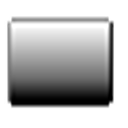
DimScreen
DimScreen, from 1 Hour Software, offers a unique way to dim your screen by applying a transparent gray layer. This free and portable Windows tool is a simple Monitorian alternative that also features backlight brightness control and a night mode/dark theme for comfortable viewing.

Monitor Bright
Monitor Bright employs a clever trick to reduce monitor brightness, proving invaluable when your monitor's minimum setting is still too bright. It's a free and portable Windows solution with support for multiple monitors, making it a viable Monitorian alternative for achieving optimal viewing comfort.

Free Monitor Manager
Free Monitor Manager offers an easy way to adjust your monitor's brightness, contrast, and colors. Available as a freemium Windows application, it serves as a straightforward Monitorian alternative for users who need basic display customization features.
Ultimately, the best Monitorian alternative depends on your individual needs, whether it's the simplicity of a portable dimmer, the flexibility of open-source software, or advanced controls for multiple displays. Explore these options to find the perfect fit for your monitor management.