The Best DimScreen Alternatives for Eye Comfort and Productivity
DimScreen, a lightweight utility by skrommel, has long been a go-to for users looking to dim their screens by applying a transparent gray layer over applications. While effective for basic screen dimming, some users may seek more advanced features, broader platform compatibility, or open-source solutions. If you're looking for a powerful DimScreen alternative to enhance your eye comfort and productivity, you're in the right place. We've compiled a list of top-tier applications that offer similar or superior functionality.
Top DimScreen Alternatives
Whether you're battling digital eye strain, optimizing your screen for late-night work, or simply want more control over your display's color and brightness, these alternatives offer a range of solutions to meet your needs.

f.lux
f.lux is a highly popular and free DimScreen alternative that intelligently adjusts your computer's display color temperature to match the time of day, making it warm at night and like sunlight during the day. Available across Free, Mac, Windows, Linux, Android, iPhone, Android Tablet, and iPad platforms, it features a robust blue light filter, various color temperature modes, night mode/dark theme, and comprehensive scheduling options, making it a comprehensive solution for eye strain.

Redshift
Redshift is an excellent open-source and free DimScreen alternative for Windows, Linux, and BSD users. It adjusts the color temperature of your screen based on the sun's position, providing a cooler temperature during the day and a warmer one at night. Its features include color temperature adjustment, color correction, a command-line interface, blue light filtering, and support for various package managers like Debian and Fedora, offering more dynamic control than a simple dimming utility.

LightBulb
LightBulb is a free, open-source, and lightweight background application for Windows that serves as a fantastic DimScreen alternative. It adjusts screen gamma to make colors warmer at night, reducing eye strain. Key features include customizability, portability, configurability, night mode/dark theme, automatic brightness dimming, automatic lighting control, and a blue light filter, all designed for optimal performance.

RedshiftGUI
RedshiftGUI is a free and open-source DimScreen alternative for Windows and Linux that provides a graphical user interface for Redshift. It adjusts your monitor's color temperature to better match your surroundings, offering a cooler display during the day and warmer hues at night. While it doesn't boast a long list of unique features, its user-friendly interface makes the powerful Redshift engine more accessible.

SunsetScreen
SunsetScreen is a commercial DimScreen alternative available for Windows that offers precise control over your screen's color temperature. Unlike DimScreen's simple overlay, SunsetScreen allows you to set the exact times for sunset and sunrise, giving you full command over your sleep cycle and eye comfort. It is customizable, lightweight, portable, and includes temperature monitoring capabilities.

Desktop Dimmer
Desktop Dimmer is a free and open-source DimScreen alternative available for Mac, Windows, and Linux. It excels at enabling darker-than-dark desktop dimming for your displays with a minimal user interface and small resource footprint. Its settings are persisted and restored per-display, making it an excellent choice for users with multiple monitors who need fine-grained automatic brightness dimming control beyond what DimScreen offers.

Iris mini
Iris mini is a freemium cross-platform DimScreen alternative that focuses on blue light reduction and PWM flicker-free brightness. Available for Mac, Windows, and Linux, it offers a more health-conscious approach to screen management than a simple dimming utility, aiming to reduce eye strain and improve sleep quality.
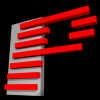
PangoBright
PangoBright is a free Windows-only screen dimming software that goes beyond DimScreen by allowing you to control the brightness of not just your primary screen but also external monitors. Its portability and dedicated dimmer function make it a convenient choice for users with multi-monitor setups seeking a straightforward dimming solution.

Dimmer
Dimmer is a very small and free utility for Windows that serves as a direct and more powerful DimScreen alternative, specifically designed to reduce brightness on LCD/TFT screens. It's highly recommended for those who work on their computer at night with very low ambient light, offering automatic brightness dimming and portability.

G.lux
G.lux is an unofficial, free variation of F.lux available as a Chrome extension for Mac, Windows, Linux, and Chrome OS. While DimScreen dims the entire screen, G.lux specifically targets your browser, automatically changing its color temperature as the sun goes down. This makes it a great DimScreen alternative for users primarily concerned with browser-based content, offering a night mode/dark theme directly within Chrome.
With a variety of options ranging from simple dimmers to comprehensive blue light filters, you're sure to find a DimScreen alternative that perfectly suits your needs for improved eye comfort and digital well-being. Explore these tools and discover the best fit for your daily computer use.