Top Redshift Alternatives for Eye Comfort and Productivity
Redshift is a popular tool designed to adjust your screen's color temperature based on the time of day, mimicking natural light cycles. It transitions smoothly from a warmer, lower color temperature at night (around 3000K-4000K) to a cooler, higher temperature during the day (5500K-6500K), helping to reduce eye strain and improve sleep patterns. However, if you're looking for a Redshift alternative with different features, broader platform support, or a simpler interface, you have many excellent options.
Best Redshift Alternatives
Whether you're seeking a free, open-source solution or a commercial application with advanced customization, these alternatives offer various ways to achieve comfortable screen viewing throughout your day.

f.lux
f.lux is a widely acclaimed Redshift alternative that automatically adjusts your computer's display color to adapt to the time of day, providing warmer colors at night and sunlight-like colors during the day. It is available for Free on Mac, Windows, Linux, Android, iPhone, Android Tablet, and iPad, offering features like blue light filtering, color temperature modes, night mode/dark theme, and flexible scheduling.

RedshiftGUI
RedshiftGUI is a Free and Open Source Redshift alternative available for Windows and Linux. It serves as a graphical interface for Redshift, simplifying the process of changing your monitor's color temperature to match your surroundings, making it a good choice for users who prefer a GUI over command-line interaction.

LightBulb
LightBulb is a Free and Open Source Redshift alternative for Windows that runs as a background application. It adjusts screen gamma to make colors appear warmer at night, reducing eye strain. Key features include customizable settings, lightweight design, portability, configurable options, night mode/dark theme, automatic brightness dimming, automatic lighting control, blue light filtering, and color correction for optimal performance.

Red Moon
Red Moon is a Free and Open Source Redshift alternative specifically designed for Android and F-Droid users (also available on Google Play). This screen filter app for night time phone use features automatic brightness dimming, blue light filtering, color correction, color temperature adjustment, and time scheduling, making it excellent for mobile eye comfort.

Twilight
Twilight is a Free Redshift alternative for Android devices. It filters the blue spectrum on your phone or tablet after sunset, protecting your eyes with a red filter. The filter intensity adjusts smoothly with the sun's position, offering features like automatic brightness dimming, blue light filtering, and color correction.

SunsetScreen
SunsetScreen is a Commercial Redshift alternative for Windows. It allows users to set custom sunrise and sunset times, giving full control over their sleep cycle and screen lighting. It's customizable, supports keyboard shortcuts, is lightweight, portable, and includes temperature monitoring.

Desktop Dimmer
Desktop Dimmer is a Free and Open Source Redshift alternative available for Mac, Windows, and Linux. It enables darker-than-dark desktop dimming for your displays, boasting a small resource footprint and a minimal user interface. Settings are persisted and restored per-display, and its primary feature is automatic brightness dimming.

Iris mini
Iris mini is a Freemium, cross-platform Redshift alternative that offers blue light reduction and PWM flicker-free brightness software. It is available for Mac, Windows, and Linux, providing a simpler solution for eye comfort.
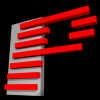
PangoBright
PangoBright is a Free Redshift alternative for Windows, focusing on screen dimming. It allows you to control the brightness of your internal and external monitors, making it a useful portable tool for managing screen luminosity across multiple displays.

Dimmer
Dimmer is a very small and Free Redshift alternative for Windows. It's a highly portable utility designed to reduce brightness on LCD/TFT screens, making it ideal for working on your computer at night with very low ambient light, offering automatic brightness dimming.
With a variety of Redshift alternatives available, you can find the perfect tool to ensure comfortable screen viewing, reduce eye strain, and support healthy sleep patterns. Consider your operating system, desired features, and budget to select the best fit for your needs.