Monitor Bright Alternatives: Dim Your Screen & Protect Your Eyes
Are you using Monitor Bright to reduce your monitor's brightness for comfortable night-time computing? While Monitor Bright is a popular choice for dimming your screen and preventing eye strain in low-light conditions, it's not the only option available. Many users seek alternatives for various reasons, including specific feature needs, compatibility, or simply exploring other solutions. If you're looking to achieve the perfect screen brightness for any ambient light, especially at night, this guide will introduce you to some excellent Monitor Bright alternatives.
Top Monitor Bright Alternatives
If you're finding that Monitor Bright isn't quite hitting the mark, or you're just curious about other powerful tools that offer similar (or even enhanced) functionality, you've come to the right place. These alternatives provide various ways to control your display's brightness, with some offering additional features like multi-monitor support, portability, and automatic adjustments.
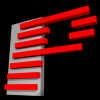
PangoBright
PangoBright is a screen dimming software for Windows that allows you to control the brightness of your screens, including external monitors. It's a fantastic Monitor Bright alternative due to its support for multiple monitors, its portable nature, and its dedicated dimming feature, making it ideal for comfortable night-time use.

Dimmer
Dimmer is a very small and free utility for Windows designed to reduce brightness on LCD/TFT screens. It's a must-have Monitor Bright alternative if you work on your computer at night with very low ambient light, offering both portable use and automatic brightness dimming capabilities.

Monitorian
Monitorian is a free and open-source Windows desktop tool that makes adjusting the brightness of multiple monitors incredibly easy. Its strong multi-monitor support makes it a highly effective Monitor Bright alternative, especially for users with complex display setups.

iBrightness Tray
iBrightness Tray is a free Windows tool that, while adjusting screen brightness, offers more than just dimming. It's a solid Monitor Bright alternative for those looking for a lightweight option to manage display settings, despite not having explicitly listed advanced features.

Twinkle Tray
Twinkle Tray is a free and open-source Windows application that simplifies managing the brightness levels of multiple monitors. It stands out as an excellent Monitor Bright alternative for its effective backlight brightness control and ease of use, especially for multi-monitor setups.

ClickMonitorDDC
ClickMonitorDDC is a free Windows tool that allows you to control your monitor's brightness, contrast, and volume using keyboard or mouse. Its global hotkey support and portable nature make it a versatile Monitor Bright alternative for quick and convenient display adjustments.
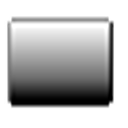
DimScreen
DimScreen, by skrommel, is a free Windows utility that dims the screen by applying a transparent gray layer. As a Monitor Bright alternative, it offers backlight brightness control, a night mode/dark theme, and portability, making it a simple yet effective tool for reducing screen glare.

Free Monitor Manager
Free Monitor Manager is a freemium Windows application that lets you easily change your monitor's brightness, contrast, and colors. While it doesn't list specific advanced features, it provides fundamental control over display settings, serving as a functional Monitor Bright alternative for basic brightness adjustments.
Ultimately, the best Monitor Bright alternative depends on your individual needs, whether you prioritize multi-monitor support, portability, advanced features, or simply a free and open-source solution. Explore these options to find the perfect tool that helps you comfortably use your PC, day or night.