Uncovering the Best HashTools Alternatives for File Integrity
HashTools is a popular utility known for its ability to calculate various file hashes like CRC32, MD5, SHA1, SHA256, SHA384, and SHA512. It even integrates with the Windows Explorer context menu for seamless operation, allowing users to quickly verify file integrity. However, for various reasons – whether it's the search for different features, cross-platform compatibility, or open-source solutions – many users look for a reliable HashTools alternative. This article delves into the top contenders that offer similar, and sometimes enhanced, functionalities for ensuring your files are intact and uncorrupted.
Top HashTools Alternatives
If you're seeking a robust replacement for HashTools, or just exploring other options to verify file checksums, you've come to the right place. Here’s a curated list of excellent alternatives, each with its unique strengths:
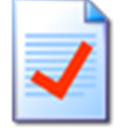
HashCheck Shell Extension
HashCheck Shell Extension is a fantastic open-source HashTools alternative deeply integrated into the Windows file-properties dialog box. It offers file-integrity verification with CRC-32, MD5, SHA-1, SHA-2, and SHA-3, making it incredibly convenient for Windows users due to its robust shell integration and Windows Explorer extension features.

Hashtab
Hashtab is a fast and simple HashTools alternative, widely used for both basic MD5 checks and advanced file integrity verification. Available for Windows with excellent shell integration, it also features bulk hashing, making it efficient for processing multiple files at once.

GtkHash
GtkHash stands out as an open-source, cross-platform HashTools alternative, supporting Windows, Linux, and BSD. It boasts an extensive list of supported hash functions, including CRC32, MD5, SHA1, SHA2, SHA3, and many more, making it a versatile choice for users across different operating systems.
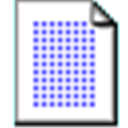
HashMyFiles
HashMyFiles is a small, free utility for Windows that calculates MD5 and SHA1 hashes for one or more files. Its portable nature means you can carry it on a USB drive and use it anywhere without installation, making it a convenient HashTools alternative for on-the-go verification.

checksum
checksum is a free, no-nonsense hashing program for Windows, Linux, and BSD, supporting BLAKE2, SHA1, and MD5. It's capable of creating and verifying hashes of files and folders, even entire drives, and features drag-and-drop functionality and support for 64-bit systems.

CHK Checksum Utility
CHK Checksum Utility is an advanced and free HashTools alternative for Windows, designed for verifying file integrity, finding duplicates, and more. It offers portability, SHA256, SHA512, and support for the eD2K/eDonkey protocol, making it a comprehensive tool for file management.

RHash
RHash (Recursive Hasher) is an open-source console utility compatible with Windows, Linux, and BSD. It's excellent for computing and verifying hash sums, supporting a wide array of algorithms including CRC32, MD5, SHA1, and many more. Its command-line interface, portability, and support for MAGNET links make it a powerful HashTools alternative for advanced users.

Md5Checker
Md5Checker is a free, faster, lightweight, and easy-to-use HashTools alternative for Windows, specifically designed to manage, calculate, and verify MD5 checksums of multiple files/folders. Its portability ensures convenience, making it ideal for quick and efficient MD5 checks.

MD5 & SHA Checksum Utility
MD5 & SHA Checksum Utility is a freemium tool for Windows that generates CRC32, MD5, SHA-1, SHA-256, SHA-384, and SHA-512 hashes. With drag-and-drop functionality and Windows Explorer integration, it offers a user-friendly experience similar to HashTools for single or multiple file hash generation and verification.
Each of these HashTools alternatives brings its own set of advantages to the table, whether it's broader hash algorithm support, deeper operating system integration, portability, or open-source availability. We encourage you to explore these options and select the one that best aligns with your specific file integrity verification needs and workflow.