Uncovering the Best Photo Batch Alternatives for Seamless Image Processing
Are you frequently dealing with large volumes of images that need consistent processing? Photo Batch is a handy tool designed to streamline your image workflow, allowing you to adjust, crop, rotate, resize, rename, and convert multiple images simultaneously. With features like brightness, contrast, and saturation adjustments, precise cropping and resizing, format conversion (JPEG, PNG, TIFF), and metadata preservation, Photo Batch aims to eliminate repetitive manual work. However, if you're exploring other options for more advanced features, different platforms, or simply a fresh interface, you're in the right place. This guide dives into the best Photo Batch alternative options available to help you efficiently manage your image processing tasks.
Top Photo Batch Alternatives
While Photo Batch offers a solid set of features for basic to intermediate batch image processing, a wide array of other software provides similar or expanded capabilities. Whether you're a professional photographer, a web developer, or just someone who needs to process many photos, these alternatives offer diverse solutions to fit various needs and budgets.

XnView MP
XnView MP is a comprehensive photo management software that serves as an excellent Photo Batch alternative. Available for Free Personal use across Mac, Windows, and Linux, it excels in viewing, batch converting, editing, and resizing images, as well as creating thumbnail sheets. Its robust feature set includes batch editing, sorting by tags, batch conversion, batch renaming, image manipulation, processing, EXIF data removal, geotagged photo support, watermarking, a media library, multiple language support, photo effects, organization tools, retouching capabilities, and portability, making it a powerful and versatile choice for any image processing needs.
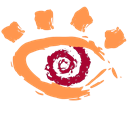
XnView
XnView is a versatile utility for viewing and converting graphic files, offering a strong Photo Batch alternative, especially for Windows users and portable setups. Provided as FREEWARE for private non-commercial or educational use, it's available on Windows, PortableApps.com, and ReactOS. Key features include extensive batch conversion, batch renaming, built-in viewer, image cropping, file organization, image combining, image correction, image resizing, multiple language support, and the ability to convert PDFs to images, making it a robust solution for diverse image tasks.

ImageMagick
ImageMagick is a powerful, Free and Open Source software suite for creating, editing, and composing bitmap images, serving as a highly flexible Photo Batch alternative for advanced users. It's available across Mac, Windows, Linux, Android, iPhone, iPad, and Xfce. ImageMagick can read, convert, and write images in about 100 formats. Its features include comprehensive batch processing, batch image manipulation, command-line interface for scripting, geotagged photo support, general image editing, RAM scraping protection, and watermarking capabilities, making it ideal for automation and complex image tasks.

Caesium Image Compressor
Caesium Image Compressor is an excellent Photo Batch alternative primarily focused on image compression, allowing you to reduce picture sizes by up to 90% with minimal quality loss. This Free and Open Source tool is available on Mac, Windows, Linux, Web, and Android. It offers a simple yet effective interface with a real-time preview. Key features include efficient batch processing, batch renaming of files, convenient drag-and-drop functionality, and multiple language support, making it perfect for optimizing images for web or storage.

ImageOptim
ImageOptim is a Free and Open Source Photo Batch alternative specifically designed for optimizing image file sizes without compromising quality. Available on Mac and as a Web (SaaS) service, it achieves this by efficiently removing bloated metadata. Its core features include robust EXIF data removal, powerful lossless compression, support for multiple threads for faster processing, and specialized PNG compression, making it a go-to tool for web developers and anyone needing to reduce image load times.

Preview
Preview is a simple yet elegant application by Apple for viewing and working with images and PDF documents, serving as a convenient Photo Batch alternative for Mac users. This Free tool comes pre-installed on macOS and offers quick and easy image manipulation. Its features include a built-in image converter, image resizing capabilities, the ability to edit PDFs, and the functionality to fill PDF forms, making it ideal for basic image and document tasks without needing additional software.

XnConvert
XnConvert is an easy-to-use image converter that stands out as a strong Photo Batch alternative, especially for cross-platform users. Available for Free on Mac, Windows, and Linux, it's designed for graphic files, photos, and images. XnConvert supports over 400 file formats, including JPEG and TIFF. Its key features are powerful batch processing capabilities, general image processing, and the ability to add watermarks to images, making it highly efficient for converting and preparing large sets of photos.

Imagine
Imagine is a Free image and animation viewer for Windows and Windows Mobile that offers several features making it a viable Photo Batch alternative, particularly for users interested in animation. It includes a screen capture function and supports various image and animation formats. Its features encompass an animation editor, GIF support, a slide show function, general animation capabilities, batch conversion, image editing, and portability, making it a versatile tool for both viewing and simple processing tasks.

QuickViewer
QuickViewer is a Free and Open Source graphic image viewer for Windows and Linux that serves as a streamlined Photo Batch alternative for users prioritizing fast browsing of many images. It excels by performing advanced reading of image data, allowing for comfortable and fluid navigation. Its features include an integrated search function and raw photo processing capabilities, making it particularly useful for photographers who need to quickly sort through and view high-resolution image files.

GraphicsMagick
GraphicsMagick is a Free and Open Source software for image processing, often referred to as the "swiss army knife" of image manipulation, making it a robust Photo Batch alternative. Available on Mac, Windows, and Linux, it comprises a vast amount of source code, enabling comprehensive image tasks. Its primary features include powerful batch processing and extensive image editing capabilities, making it suitable for both simple adjustments and complex automated workflows for developers and power users alike.
With a diverse range of Photo Batch alternatives available, you have ample choice to find the perfect tool that aligns with your specific image processing requirements. Whether you prioritize advanced editing, seamless batch conversions, or specialized features like compression and animation, exploring these options will help you discover a solution that enhances your workflow and boosts your productivity.