The Best XnConvert Alternatives for Image Conversion and Editing
XnConvert is a popular and versatile image converter, known for its ability to handle over 400 file formats and perform various batch operations like resizing, watermarking, and color adjustments. While XnConvert is a robust tool, users often seek alternatives for various reasons, including specific feature needs, platform preferences, or a desire for open-source solutions. This article explores the top XnConvert alternative options available today, helping you find the perfect tool for your image processing needs.
Top XnConvert Alternatives
Whether you're looking for a powerful command-line utility, a simple desktop application, or an online service, there's an XnConvert alternative out there for you. Dive into our curated list to discover the best tools for image conversion, optimization, and batch processing.

ImageMagick
ImageMagick is a highly powerful and widely used open-source software suite for creating, editing, and composing bitmap images. It supports a vast array of formats (about 100) and offers features like batch processing, image manipulation, command-line usage, and watermarking, making it a comprehensive XnConvert alternative, especially for developers and users comfortable with command-line interfaces. It's available across multiple platforms including Mac, Windows, Linux, Android, and iPhone.

RIOT - Radical Image Optimization Tool
RIOT (Radical Image Optimization Tool) is a free Windows-based tool specifically designed for optimizing images for web, email, and other media, focusing on compression ratio and quality. While XnConvert offers optimization, RIOT excels in this niche, providing an excellent XnConvert alternative for users prioritizing file size reduction. It also integrates with GIMP, XnView, and IrfanView.

FastStone Photo Resizer
FastStone Photo Resizer is a free personal use software for Windows that allows batch conversion and renaming of images. It supports various formats like JPEG, BMP, GIF, PNG, TIFF, and JPEG2000, and includes features for resizing, cropping, color depth changes, effects, text, and watermarks. This makes it a strong XnConvert alternative for users needing robust batch processing capabilities on Windows.

TinyPNG
TinyPNG is a web-based freemium service that specializes in optimizing PNG (and JPEG) images, often reducing file sizes by 50-80% while preserving full transparency. If your primary need is efficient PNG compression for faster website loading, TinyPNG is an excellent, user-friendly XnConvert alternative, with plugins available for Adobe Photoshop and WordPress.
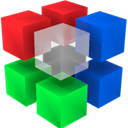
pngquant
pngquant is a free, open-source command-line utility and library for lossy compression of PNG images. It significantly reduces file sizes, sometimes by as much as 70%. For users who prefer command-line tools or need to integrate image optimization into scripts, pngquant serves as a highly effective XnConvert alternative for PNG compression, available on Mac, Windows, and Linux.

GraphicsMagick
GraphicsMagick, like ImageMagick, is a powerful open-source image processing system often referred to as the 'swiss army knife' of image processing. It offers robust batch processing and image editing capabilities across Mac, Windows, and Linux. As a more lightweight yet powerful alternative to ImageMagick, it also stands as a solid XnConvert alternative for advanced users seeking extensive control over image manipulation.

Image Resizer for Windows
Image Resizer for Windows is a free, open-source utility that integrates directly into Windows Explorer, allowing users to resize one or more selected image files simply by right-clicking. For those whose primary need is quick and easy image resizing directly from their file explorer, this tool is a highly convenient and efficient XnConvert alternative, specifically for Windows users.

XnShell
XnShell is a free shell extension for Windows that provides various image operations directly from the Windows Explorer context menu. Similar to Image Resizer for Windows, it offers quick access to functionalities like converting, resizing, and adding watermarks without opening a dedicated application. For users who appreciate XnConvert's functionality but prefer an integrated shell experience, XnShell is a useful XnConvert alternative.

Phatch
Phatch is a user-friendly, cross-platform (Mac, Linux) open-source Photo Batch Processor and Exif Renamer with a graphical user interface. It handles all popular image formats and offers features like batch renaming, batch processing, drag-and-drop support, and watermarking. For Mac and Linux users seeking a visual and versatile batch image processor as an XnConvert alternative, Phatch is an excellent choice.
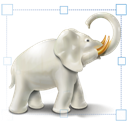
Image Tuner
Image Tuner is a free personal software for Windows offering batch resizing, converting, watermarking, and renaming of digital photos and images. It supports conversion from over 20 image formats to popular ones like JPEG and BMP, and also includes raw photo processing. As a comprehensive and free tool, Image Tuner stands as a robust XnConvert alternative for Windows users needing diverse batch image manipulation features.
With a wide array of excellent XnConvert alternative options available, you're sure to find a tool that perfectly aligns with your specific image processing requirements. Whether you prioritize batch efficiency, file size optimization, platform compatibility, or open-source availability, exploring these alternatives will help you select the best fit for your workflow.