The Best Image Resizer for Windows Alternative: Top Tools for Effortless Image Management
Image Resizer for Windows has long been a go-to utility for quickly resizing images directly from Windows Explorer, mimicking the convenience of Microsoft's original PowerToy. Its simplicity and integration into the right-click context menu made it a favorite for many. However, as user needs evolve and new features emerge, many are seeking an Image Resizer for Windows alternative that offers enhanced capabilities, broader platform support, or a different user experience. If you're looking to upgrade your image resizing workflow, this guide explores the best options available.
Top Image Resizer for Windows Alternatives
Whether you need advanced batch processing, cross-platform compatibility, or specific image manipulation features, there's an excellent alternative waiting for you. Let's dive into some of the top contenders that can streamline your image resizing and management tasks.

Caesium Image Compressor
Caesium Image Compressor is an excellent Image Resizer for Windows alternative for those prioritizing both resizing and compression. It allows you to compress pictures up to 90% without visible quality loss, making it ideal for web optimization. As a free and open-source tool available on Mac, Windows, Linux, Web, and Android, it boasts features like batch processing, batch renaming, drag-and-drop support, multiple language options, and portability.

XnConvert
XnConvert stands out as a powerful and easy-to-use image converter, making it a robust Image Resizer for Windows alternative. It supports over 400 file formats (including JPEG and TIFF) and is available for free on Windows, MacOSX, and Linux. Its key features include comprehensive batch processing, advanced image processing capabilities, and the ability to watermark images, offering more than just simple resizing.

FastStone Photo Resizer
FastStone Photo Resizer is a fantastic free personal Image Resizer for Windows alternative. It specializes in batch conversion and renaming of images, supporting popular formats like JPEG, BMP, GIF, PNG, and TIFF. Beyond resizing, it allows you to crop, change color depth, apply color effects, add text, and watermark your images, providing a comprehensive solution for batch image manipulation.

XnShell
For users who appreciate the right-click integration of Image Resizer for Windows, XnShell is an excellent free alternative. It functions as a Windows Explorer context menu extension, bringing image operations directly to your fingertips. Its seamless integration into Windows Explorer makes it incredibly convenient for quick image tasks, mirroring the original utility's ease of use.
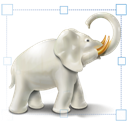
Image Tuner
Image Tuner is a powerful free personal Image Resizer for Windows alternative for batch processing. It allows you to resize, convert, watermark, and rename digital photos and images from over 20 formats to JPEG, BMP, PNG, and more. Features include batch conversion, batch renaming, image processing, watermarking, and even RAW photo processing, making it a versatile choice for photographers and everyday users alike.

Filestar
Filestar offers a comprehensive solution for file management, extending its capabilities far beyond just image resizing, making it a robust (though freemium) Image Resizer for Windows alternative. Available on Mac and Windows, it boasts over 30,000 file conversions and includes features like batch conversion, batch renaming, batch processing, and image editing, suitable for users with diverse file manipulation needs.

Converseen
Converseen is a free and open-source cross-platform batch image processor for Windows and Linux. As an Image Resizer for Windows alternative, it excels at converting, resizing, rotating, and flipping an infinite number of images with a single click. Its key features include batch conversion, support for batch mode, and efficient file renaming, providing a straightforward and powerful solution for bulk image tasks.

Ralpha Image Resizer
Ralpha Image Resizer is a lightweight and portable free Image Resizer for Windows alternative. It efficiently performs image operations in batch mode, including resizing and applying filters. Its features encompass batch conversion, batch processing, drag-and-drop functionality, image processing, and watermarking, making it a simple yet effective tool for quick batch operations.

PicaView
Similar to the original Image Resizer for Windows in its integration, PicaView is a free add-on for viewing images directly within Windows Explorer. While primarily an image viewer, it offers convenience for quick previews and batch conversion, mimicking the explorer-based workflow. Its features include batch conversion, fullscreen support, and image preview, making it a handy companion for quick image checks and conversions.

Assetizr
Assetizr is a freemium Image Resizer for Windows alternative designed specifically for optimizing images for web and mobile applications. This fast and lightweight drag-and-drop desktop app for Windows simplifies the process of resizing and optimizing, making it ideal for developers and designers who need efficient asset preparation.
Finding the perfect Image Resizer for Windows alternative depends on your specific needs, whether that's advanced batch processing, cross-platform compatibility, or simply a more integrated experience. We encourage you to explore these options to find the best fit that enhances your image management workflow and boosts your productivity.