Top Filestar Alternatives for Seamless File Management and Conversion
Filestar is a highly efficient software designed to help users quickly "Do anything with any file." It boasts an impressive array of over 30,000 file conversion skills, enabling users to handle hundreds of files simultaneously, resize images, compress files, work with PDFs, and much more. While Filestar offers immense convenience and productivity benefits, users might seek a Filestar alternative for various reasons, including specific feature needs, platform compatibility, or open-source preferences. This article explores some of the best alternatives that can help you achieve similar, if not enhanced, file management and conversion capabilities.
Top Filestar Alternatives
Looking for a powerful tool to streamline your file conversions and image manipulations, just like Filestar? Here are some top contenders, ranging from robust open-source solutions to specialized utilities, that can help you tackle your file-related tasks with ease.

ImageMagick
ImageMagick is a powerful open-source software suite for creating, editing, and composing bitmap images. It supports over 100 image formats and offers features like batch processing, image editing, and watermarking, making it a versatile Filestar alternative for image-centric tasks across Mac, Windows, Linux, Android, and iPhone.

XnConvert
XnConvert is an easy-to-use image converter that supports over 400 file formats. It's available for free on Windows, macOS, and Linux, providing robust batch processing, image processing, and watermarking features, making it an excellent Filestar alternative for graphic file conversion needs.

RIOT - Radical Image Optimization Tool
RIOT (Radical Image Optimization Tool) is a free Windows-based tool ideal for optimizing images for web or email. It focuses on achieving the best compression ratio and quality, allowing users to easily change image size – a key feature for those needing a precise Filestar alternative for image optimization.

WinFF
WinFF is a free, open-source GUI frontend for FFmpeg, primarily a video converter. It supports multiple languages and is portable, making it a strong Filestar alternative for users primarily focused on video file conversions on Windows and Linux.

FastStone Photo Resizer
FastStone Photo Resizer is a free personal use tool for Windows that enables batch conversion and renaming of images. It supports various formats like JPEG, BMP, GIF, and PNG, offering features such as resizing, cropping, color depth changes, and watermarking, making it a versatile Filestar alternative for photo manipulation.

Online video converter
Online Video Converter is a web-based tool for converting video links or files to various formats. As a free online service, it serves as a convenient Filestar alternative for quick video conversions without software installation.

Image Resizer for Windows
Image Resizer for Windows is a free, open-source utility that integrates directly into Windows Explorer, allowing users to resize images by right-clicking. It’s a simple yet effective Filestar alternative for quick image resizing tasks on Windows.

Any Video Converter
Any Video Converter is a freemium video converter for Mac and Windows. It boasts fast conversion speeds, support for various formats, batch conversion, and video editing features, making it a comprehensive Filestar alternative for video conversion and manipulation.
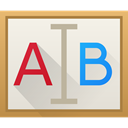
KRename
KRename is a powerful, free, and open-source batch renamer for KDE on Linux. It allows users to rename hundreds of files at once using various renaming rules and plugins, serving as an excellent Filestar alternative for large-scale file renaming tasks.

Online Image Converter
Online Image Converter is a free web-based tool for quickly converting BMP, JPG, PNG, GIF, or ICO files. It's a simple and straightforward Filestar alternative for basic image conversion needs, though with a file size limit of 700KB.
While Filestar excels in its versatility and ease of use for file management and conversion, a variety of powerful alternatives exist, each with its unique strengths. Whether you prioritize open-source solutions, specific platform compatibility, advanced image editing, or robust video conversion capabilities, the options listed above provide compelling choices. Explore these Filestar alternatives to find the perfect fit that aligns with your specific workflow and requirements, ensuring your file handling tasks remain efficient and seamless.