Unleashing Your Creativity: The Best GraphicsMagick Alternatives
GraphicsMagick, often hailed as the “swiss army knife of image processing,” is a powerful and efficient collection of tools and libraries for manipulating images across a remarkable 88+ formats. With its robust command-line interface, it’s a go-to for many developers and advanced users. However, for those seeking a different approach, a more GUI-driven experience, or specialized features, exploring a GraphicsMagick alternative can unlock new possibilities for image editing and batch processing.
Top GraphicsMagick Alternatives
While GraphicsMagick excels in its versatility, a diverse landscape of image processing software exists, each with unique strengths. Here's a look at some of the top alternatives that can meet various user needs, from simple batch resizing to advanced artistic transformations.

ImageMagick
ImageMagick is a highly comparable GraphicsMagick alternative, offering a powerful software suite for creating, editing, and composing bitmap images. Like GraphicsMagick, it's open-source and available across Free, Mac, Windows, Linux, Android, and iPhone platforms. Its features include extensive batch processing, command-line support, and image editing capabilities, making it an excellent choice for users accustomed to command-line workflows but perhaps seeking a slightly different feature set.

XnConvert
XnConvert is an easy-to-use image converter and a fantastic GraphicsMagick alternative for users who prefer a graphical interface. Available for Free on Mac, Windows, and Linux, it supports over 400 file formats. Its strong suit is batch processing, image processing, and watermarking, making it ideal for photographers and content creators needing to quickly process large volumes of images without diving into complex command lines.

FastStone Photo Resizer
For Windows users seeking a straightforward GraphicsMagick alternative for common tasks, FastStone Photo Resizer is a strong contender. This Free Personal tool excels at converting and renaming images in batch mode, supporting popular formats like JPEG, BMP, GIF, PNG, and TIFF. Its features include image resizing, cropping, color depth changes, and watermarking, making it perfect for quick, repetitive image adjustments.

Phatch
Phatch is an open-source, user-friendly, and cross-platform (Mac, Linux) GraphicsMagick alternative for batch photo processing. It offers a nice graphical user interface and handles all popular image formats. Its core strengths lie in batch renaming, batch processing, and watermarking, with intuitive drag-and-drop functionality for ease of use, making it accessible even for beginners.

PhotoBulk
PhotoBulk is a commercial ($, $$) Mac-specific GraphicsMagick alternative designed for efficient bulk image editing. It allows users to add text/image watermarks, resize, and optimize thousands of images with a single click. Its features include batch processing, drag-and-drop support, image editing, and image preview, streamlining workflows for Mac users.
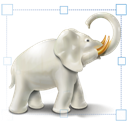
Image Tuner
Image Tuner is a free personal GraphicsMagick alternative for Windows, specializing in batch resizing, converting, watermarking, and renaming digital photos. It supports over 20 image formats and can convert to JPEG, BMP, and more. Key features include batch conversion, batch file renaming, image processing, and raw photo processing, making it a versatile tool for Windows users.

G'MIC
G'MIC is a full-featured open-source framework for image processing, a powerful GraphicsMagick alternative that provides a vast array of filters and effects. Available for Free on Mac, Windows, Linux, and Web, it integrates seamlessly with applications like Krita and GIMP. Its command-line support and extensive image editing capabilities make it a strong choice for users looking for advanced artistic and technical image manipulation.

Converseen
Converseen is a free and open-source cross-platform GraphicsMagick alternative for Windows and Linux users. It focuses on batch image processing, allowing users to convert, resize, rotate, and flip an infinite number of images with ease. Its support for batch mode and file renaming makes it a highly efficient tool for high-volume image transformations.

Optimage
Optimage is a Freemium ($$, $) Mac-based GraphicsMagick alternative specializing in advanced image optimization and compression without losing quality. It supports all popular image formats and offers features like lossless compression, PNG compression, and the removal of EXIF data. With its command-line interface and drag-and-drop functionality, it caters to developers and users focused on reducing image file sizes efficiently.

Free Image Convert and Resize
Free Image Convert and Resize is a compact and powerful Free GraphicsMagick alternative for Windows. It's designed for batch mode image processing, allowing easy conversion of individual images or entire file folders. Its primary features include efficient batch conversion and the ability to convert images to PDF, making it a valuable tool for document preparation.
Choosing the best GraphicsMagick alternative depends entirely on your specific needs, whether that's robust command-line control, an intuitive graphical interface, specialized optimization, or broad cross-platform compatibility. Explore these options to find the perfect tool to streamline your image processing workflows.