Top Free Image Convert and Resize Alternatives: Find Your Perfect Fit
Free Image Convert and Resize has long been a go-to for many seeking a compact and powerful program for batch mode image processing. However, with ever-evolving needs and diverse operating systems, users often look for more specialized tools, broader platform support, or additional features. If you're searching for a robust Free Image Convert and Resize alternative, you've come to the right place. This guide explores the best options available, ensuring you find the perfect software for your image conversion and resizing needs.
Best Free Image Convert and Resize Alternatives
Whether you're on Windows, Mac, Linux, or even need web-based solutions, there's a fantastic Free Image Convert and Resize alternative out there for you. We've curated a list of top contenders, covering various features from simple resizing to advanced image manipulation and batch processing.

ImageMagick
ImageMagick is a highly versatile and open-source software suite for creating, editing, and composing bitmap images. Available across multiple platforms including Windows, Mac, Linux, and even Android, it's a powerful Free Image Convert and Resize alternative for those needing extensive format support (over 100!). Its features include batch processing, image editing, watermarking, and advanced transformations, making it suitable for both simple tasks and complex graphic manipulation.

Caesium Image Compressor
Caesium Image Compressor is an excellent open-source Free Image Convert and Resize alternative focused on compression without visible quality loss. It's available on Windows, Mac, Linux, and even has web and Android versions. With its simple interface, real-time preview, and batch processing capabilities, it's perfect for reducing image file sizes efficiently. Key features include batch rename, drag-and-drop support, and multi-language options.

XnConvert
XnConvert is an easy-to-use image converter available for Windows, MacOSX, and Linux. This Free Image Convert and Resize alternative supports over 400 file formats and offers a wide range of editing options such as resizing, watermarking, and color adjustments. Its batch processing capabilities make it incredibly efficient for handling large sets of images, making it a strong contender for anyone needing versatile image conversion and processing.

FastStone Photo Resizer
FastStone Photo Resizer is a free personal use program for Windows that offers robust batch image conversion and renaming. As a solid Free Image Convert and Resize alternative, it supports a wide array of formats (JPEG, BMP, GIF, PNG, TIFF, JPEG2000) and includes features like resizing, cropping, color adjustments, text, and watermarking. Its intuitive interface and preview options make it incredibly user-friendly for handling multiple images efficiently.

Online Convert
Online Convert is a freemium web-based Free Image Convert and Resize alternative that handles images, videos, documents, and audio. Its versatility makes it ideal for users who prefer not to install software. Beyond basic conversion, it offers editing options like image resizing, video cutting, and PDF conversions. This platform is perfect for quick, on-the-go conversions and is accessible from any device with internet access.

GraphicsMagick
GraphicsMagick is an open-source, robust, and efficient Free Image Convert and Resize alternative, often called the “swiss army knife” of image processing. Available on Mac, Windows, and Linux, it provides a comprehensive collection of tools and libraries for reading, writing, and manipulating images in over 88 major formats. Its powerful batch processing and image editing capabilities make it a strong choice for developers and advanced users.

Image Resizer for Windows
Image Resizer for Windows is a free and open-source utility that integrates directly into Windows Explorer, allowing you to resize images with a simple right-click. As a direct spiritual successor to Microsoft's PowerToy, it's an incredibly convenient Free Image Convert and Resize alternative for Windows users (2000, Vista, 7, and later). Its seamless integration makes batch resizing effortlessly accessible directly from your file explorer.

XnShell
XnShell is a free Windows Explorer extension that acts as a convenient Free Image Convert and Resize alternative by adding image-related tools to your right-click context menu. It offers thumbnail previews, image conversion to numerous formats, resizing, IPTC metadata editing, and other handy functions. Its integration into the Windows shell makes common image tasks quick and easy without opening a separate application.

Phatch
Phatch is a user-friendly, cross-platform (Mac, Linux) and open-source Free Image Convert and Resize alternative, specializing in photo batch processing and Exif renaming. It handles all popular image formats and can duplicate folder structures. With features like batch resizing, rotating, applying shadows, and rounded corners, Phatch dramatically speeds up common image manipulation tasks, saving users hours of manual work.
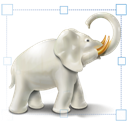
Image Tuner
Image Tuner is a free personal use software for Windows that serves as an excellent Free Image Convert and Resize alternative. It excels at batch resizing, converting, watermarking, and renaming digital photos across over 20 image formats to JPEG, BMP, PNG, TIFF, and GIF. It's particularly useful for preparing images for web upload or email, offering features like resizing by percent or preset (iPad, iPhone, Facebook etc.), and raw photo processing.
With such a diverse range of Free Image Convert and Resize alternatives available, you're sure to find a tool that perfectly aligns with your workflow, operating system, and specific image processing needs. From powerful command-line tools to user-friendly graphical interfaces and seamless shell extensions, explore these options to discover your ideal image conversion and resizing solution.