BatchCrop Alternatives: Top Tools for Batch Image Processing
Are you frequently scanning slides, books, or documents and finding yourself with thousands of images to crop and modify? BatchCrop has long been a go-to solution for many, offering features like automatic intelligent cropping, dust spot removal, resizing, watermarking, and more. While BatchCrop is a powerful tool available for both Mac OS X and Windows, users often seek alternatives for various reasons – perhaps for a different platform, specific feature sets, or even cost considerations. This article explores some of the best alternatives to BatchCrop that can help streamline your batch image processing workflows.
Top BatchCrop Alternatives
Whether you're a professional photographer, an archivist, or just someone with a large collection of images, these BatchCrop alternatives offer robust features to handle your image processing needs efficiently.

ImBatch
ImBatch is a powerful Windows-only BatchCrop alternative, offering a graphical user interface that allows you to edit multiple image files by using scripts. It's a free personal tool that excels in batch processing, batch conversion, batch editing, and general image processing, making it a highly scriptable and versatile option.
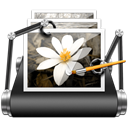
Photo Batch
For Mac users looking for a BatchCrop alternative, Photo Batch is a commercial option that simplifies image processing. Simply drag images or folders into the application to perform batch conversions and other image processing tasks, eliminating repetitive work with ease.

Multiple Image Resizer .NET
Multiple Image Resizer .NET is a Free Personal Windows BatchCrop alternative that started as a resizing tool but has evolved into a comprehensive batch image processor. It features robust image processing capabilities, including watermarking images and support for multiple languages, making it a versatile choice.

rEASYze - Batch Image Resizer & Editor
rEASYze is a lightweight, free BatchCrop alternative for Windows that offers essential image editing tasks. It's portable and supports batch conversion, processing, drag-and-drop, filters, and even basic photo organization, making it ideal for users who need core functionality without bloat.
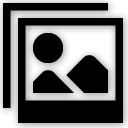
Batch Images
Batch Images is a commercial Windows BatchCrop alternative packed with features. It can find, resize, crop, watermark, enhance, adjust, convert, and rename pictures in over 30 image formats with more than 120 filters and effects. It's also portable and includes robust color correction and photo effects.
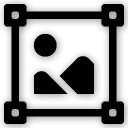
Batch Image Resizer
For Android users, Batch Image Resizer is a Freemium mobile BatchCrop alternative designed to resize images in batches. While its feature list is concise, it serves the specific need of mobile users requiring batch image resizing on their Android devices and tablets.
Each of these BatchCrop alternatives brings its own strengths to the table, from platform compatibility to specific feature sets. We encourage you to explore the options and choose the best fit based on your operating system, budget, and specific image processing requirements.