Batch Images Alternative: Discover the Best Image Processing Tools
Batch Images is a powerful graphics software renowned for its comprehensive suite of features, allowing users to find, resize, crop, watermark, enhance, adjust, convert, rename, and process images in over 30 formats with 120+ filters and effects. While highly capable, users often seek Batch Images alternative solutions for various reasons, including specific platform needs, open-source preferences, or a desire for a different user experience. This guide will explore top alternatives that offer similar, and in some cases, unique capabilities for your batch image processing needs.
Top Batch Images Alternatives
If you're looking to streamline your image workflow, the following alternatives to Batch Images offer a variety of features, from simple resizing to complex scriptable operations, catering to different user demands and operating systems.

Caesium Image Compressor
Caesium Image Compressor is an excellent Batch Images alternative, allowing you to compress pictures by up to 90% without noticeable quality loss. It provides a simple, effective interface with a real-time preview. Available for Free and Open Source on Mac, Windows, Linux, Web, and Android, it offers essential features like batch processing, batch file renaming, drag-and-drop functionality, multiple language support, and portability.

Phatch
Phatch stands out as a user-friendly, cross-platform Photo Batch Processor and Exif Renamer with a graphical user interface. As a Free and Open Source solution for Mac and Linux, it handles all popular image formats and offers features such as batch file renaming, batch processing, drag-and-drop support, and image watermarking, making it a strong contender for those seeking a Batch Images alternative.
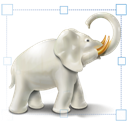
Image Tuner
Image Tuner is a free software specifically for personal use on Windows, offering batch resizing, converting, watermarking, and renaming digital photos and images. It supports over 20 image formats to output formats like JPEG and BMP, and includes features like batch conversion, batch file renaming, image processing, image watermarking, and raw photo processing, making it a solid Batch Images alternative.

Converseen
Converseen is a Free and Open Source cross-platform batch image processor for Windows and Linux. It allows users to convert, resize, rotate, and flip an infinite number of images with ease. Its key features include batch conversion, support for batch mode, and file renaming, positioning it as a robust Batch Images alternative.

Ralpha Image Resizer
Ralpha Image Resizer is a lightweight and portable Free program for Windows that excels in performing batch image operations like resizing and applying filters. Its focus on efficiency and portability makes it a practical Batch Images alternative for users needing quick, reliable batch processing.

Namexif
Namexif is a Free software for Windows specifically designed to rename photos based on EXIF date and time metadata. While not as feature-rich as other alternatives for general image processing, its specialized renaming capability makes it a unique Batch Images alternative for those prioritizing organization by date.

ImBatch
ImBatch is a Free Personal use batch image processor for Windows with a user-friendly graphical interface. It allows users to edit multiple image files by creating and applying scripts, offering powerful features like batch processing, batch conversion, batch editing, image processing, and scriptability. This makes ImBatch a highly versatile Batch Images alternative.

Free Image Convert and Resize
Free Image Convert and Resize is a compact yet powerful Free program for Windows, ideal for batch mode image processing. It effortlessly converts individual images and entire file folders, supporting features like batch conversion and converting images to PDF. It serves as a straightforward Batch Images alternative for basic conversion and resizing tasks.
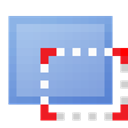
BatchCrop
BatchCrop is a Freemium solution available for Mac and Windows, specifically designed for efficiently cropping, resizing, and modifying thousands of scanned slides, books, or documents. Its focus on specialized cropping and image processing makes it a niche but effective Batch Images alternative for specific high-volume tasks.

BIMP
BIMP (Batch Image Manipulation Plugin for GIMP) is a Free and Open Source tool for Mac, Windows, and Linux that allows users to apply a variety of manipulations to an entire group of images within GIMP. It offers an easy-to-use interface and a wealth of batch functions, including batch conversion, editing, renaming, image manipulation, color correction, and general image processing, making it a comprehensive Batch Images alternative, especially for GIMP users.
Choosing the best Batch Images alternative depends on your specific requirements, whether it's compression, specialized renaming, advanced scripting, or cross-platform compatibility. Explore these options to find the perfect fit for your image processing workflow.