Discover the Best Pingo Web Image Optimizer Alternatives for Enhanced Image Compression
Pingo Web Image Optimizer has long been a go-to tool for automatic image compression, offering features like intelligent lossy filtering, color quantization, and support for various formats including PNG, JPG, WebP, and APNG. It's known for its fast and strong optimization, progressive compression, and ability to perform image transformations and remove private data. However, as with any software, users often seek alternatives that might better suit specific workflows, offer different features, or support additional platforms. If you're looking for a powerful Pingo Web Image Optimizer alternative, you've come to the right place.
Top Pingo Web Image Optimizer Alternatives
While Pingo offers robust image optimization, a diverse range of tools exist that provide similar or even extended capabilities, catering to different operating systems, user preferences, and specific project requirements. Let's explore some of the top contenders that can serve as excellent substitutes.

ImageMagick
ImageMagick is a versatile, free, and open-source software suite available across Mac, Windows, Linux, Android, and iPhone, making it a powerful Pingo Web Image Optimizer alternative. It excels at creating, editing, and composing bitmap images, supporting over 100 formats. Its batch processing, command-line interface, image editing capabilities, and watermarking features make it ideal for complex and automated image manipulation tasks.

File Converter
File Converter is a free, open-source Windows-specific tool that offers a very simple way to convert and compress files directly from the Windows Explorer context menu. As a Pingo Web Image Optimizer alternative, its built-in image converter and compression features provide a convenient, offline solution for quick optimizations and format changes without needing to open a dedicated application.

Caesium Image Compressor
Caesium Image Compressor is a free and open-source option for Mac, Windows, Linux, Web, and Android users, making it a widely accessible Pingo Web Image Optimizer alternative. It allows for significant image compression (up to 90%) with minimal quality loss, offering a user-friendly interface with a real-time preview. Its batch processing, drag-and-drop functionality, and portability enhance its appeal for efficient image optimization.

ImageOptim
ImageOptim is a free, open-source Pingo Web Image Optimizer alternative specifically for Mac users (also with Web/SaaS options). It specializes in reducing image file sizes without quality loss by meticulously removing bloated metadata. Key features include lossless compression, support for multiple threads, and excellent PNG compression, making it a strong choice for web developers and designers.

XnConvert
XnConvert is a free image converter available for Windows, MacOSX, and Linux, serving as a comprehensive Pingo Web Image Optimizer alternative for batch image processing. It supports over 400 file formats, offering a wide range of image manipulation features including batch processing, general image processing, and watermarking, providing extensive control over your images.

RIOT - Radical Image Optimization Tool
RIOT (Radical Image Optimization Tool) is a free Windows-based Pingo Web Image Optimizer alternative designed to simplify saving images for web, email, and other media with optimal compression and quality. It integrates with popular image viewers like GIMP, XnView, and IrfanView, primarily focusing on changing image sizes efficiently while maintaining visual integrity.
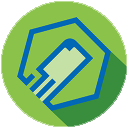
FileOptimizer
FileOptimizer is a free, open-source Windows tool (also compatible with Wine) that functions as an advanced Pingo Web Image Optimizer alternative for lossless file size reduction across numerous file formats. Its drag-and-drop interface and portability make it a convenient solution for batch compression, ensuring your files are as small as possible without compromising quality.

PNGGauntlet
PNGGauntlet is a free Windows-only Pingo Web Image Optimizer alternative specifically designed for creating the smallest possible PNGs. It combines PNGOUT, OptiPNG, and DeflOpt for superior compression without any quality loss. It also converts JPG, GIF, TIFF, and BMP files to PNG, offering lossless compression, image processing, and offline functionality.

TinyPNG
TinyPNG is a popular freemium web-based Pingo Web Image Optimizer alternative that excels at optimizing PNG images, often reducing file sizes by 50-80% while preserving full transparency. It’s also available as an Adobe Photoshop plugin and WordPress integration, making it a convenient solution for web professionals aiming to speed up websites and save bandwidth through efficient PNG compression.
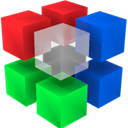
pngquant
pngquant is a free, open-source command-line utility and library available for Mac, Windows, and Linux. As a powerful Pingo Web Image Optimizer alternative, it specializes in lossy compression of PNG images, significantly reducing file sizes (often by up to 70%). Its focus on image processing through a command-line interface makes it ideal for developers and those comfortable with scripting for automated workflows.
Each of these Pingo Web Image Optimizer alternatives offers unique strengths, whether it's broad platform support, specific compression techniques, or integrated workflows. Consider your operating system, specific image optimization needs (lossy vs. lossless, batch processing, metadata removal), and comfort with command-line tools versus graphical interfaces to determine the best fit for your projects.