Top Graphic Converter Alternatives for Seamless Image Conversion
Graphic Converter for Mac and Windows is a well-known tool capable of converting a vast array of image formats, including BMP, JPG, GIF, ICO, PNG, TIF, TIFF, JPEG, WMF, EMF, PSP, PSD, PCM, SVG, and RAW. While it's a powerful application, users often seek Graphic Converter alternatives for various reasons, such as platform compatibility, open-source options, specific features, or simply exploring new tools. This guide delves into some of the best replacements available.
Best Graphic Converter Alternatives
Whether you're looking for free, open-source, or feature-rich options, there's a Graphic Converter alternative out there to suit your image processing needs. Discover tools that offer batch processing, advanced editing, and broad format support.

ImageMagick
ImageMagick is a robust, open-source software suite that excels at creating, editing, and composing bitmap images. It supports approximately 100 image formats, making it a fantastic Graphic Converter alternative, especially for those who appreciate command-line power. Available on Free, Open Source, Mac, Windows, Linux, Android, iPhone, iPad, and Xfce, its features include batch processing, batch image manipulation, command line interface, geotagged photos, image editing, RAM scraping protection, and watermarking.

XnConvert
XnConvert is an intuitive and free image converter available for Mac, Windows, and Linux. It stands out as an excellent Graphic Converter alternative due to its support for over 400 file formats, including common ones like JPEG and TIFF. Key features include powerful batch processing, image processing capabilities, and the ability to watermark images.

GraphicsMagick
Often referred to as the 'swiss army knife of image processing', GraphicsMagick is a free and open-source solution available on Mac, Windows, and Linux. It provides comprehensive image editing and batch processing features, making it a strong contender as a Graphic Converter alternative for users needing versatile image manipulation.

Phatch
Phatch is a user-friendly, cross-platform Photo Batch Processor and Exif Renamer with a graphical user interface. As a free and open-source option for Mac and Linux, it supports all popular image formats and is a great Graphic Converter alternative for those who need batch renaming and processing, drag-and-drop functionality, and watermarking.
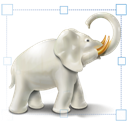
Image Tuner
Image Tuner is a free personal software for Windows that offers batch resizing, converting, watermarking, and renaming of digital photos. It supports over 20 image formats, converting them to JPEG, BMP, and more, making it a viable Graphic Converter alternative, especially for Windows users seeking features like raw photo processing and batch conversion/renaming.

Converseen
Converseen is a free, open-source, cross-platform batch image processor for Windows and Linux. It allows users to convert, resize, rotate, and flip an infinite number of images simultaneously. With its support for batch mode and file renaming, Converseen serves as an effective Graphic Converter alternative for efficient image manipulation.

Filestar
Filestar positions itself as a tool to 'do anything with any file', offering over 30,000 file conversions. Available for Free Personal use, as well as paid tiers, on Mac and Windows, it's a comprehensive Graphic Converter alternative that includes batch conversion, batch renaming, image editing, and even PDF-related functionalities like converting images to PDF and PDF to Word.
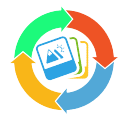
iWinSoft Image Converter for Mac
iWinSoft Image Converter for Mac is a free personal tool designed to convert hundreds of images for convenience and easy sharing. It supports numerous image formats including TIFF, JPEG, RAW, PNG, BMP, EPS, PDF, PSD, and TGA. This makes it a straightforward Graphic Converter alternative for Mac users focused primarily on image processing and conversion.

Free Image Convert and Resize
Free Image Convert and Resize is a compact yet powerful program for batch mode image processing on Windows. This free tool easily converts individual images as well as entire file folders, making it a simple yet effective Graphic Converter alternative. Its features include batch conversion and the ability to convert images to PDF.

Kigo Image Converter
Kigo Image Converter is a commercial software for Windows that allows users to convert, resize, and edit all images or photos with just a few clicks. It also supports adding watermarks to images and creating thumbnails, making it a convenient Graphic Converter alternative for those looking for a paid solution with straightforward features.
With a wide array of options available, from open-source powerhouses like ImageMagick to user-friendly batch processors like XnConvert, finding a suitable Graphic Converter alternative is easier than ever. Consider your platform, budget, and specific feature requirements to choose the best fit for your image conversion and editing needs.